1. Preparatory work
According to Expedia’s rule of direct connection, hotel needs to complete the“Expedia Connectivity Settings ” in backstage.
Setting the authorization for direct connection, procedures as below:
² EPC(Expedia Partner Central) backstage → Rooms and Rates → Expedia Connectivity Settings
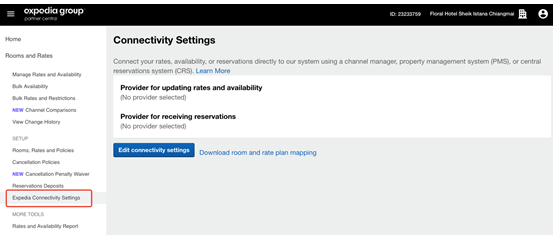
² Edit Connectivity settings
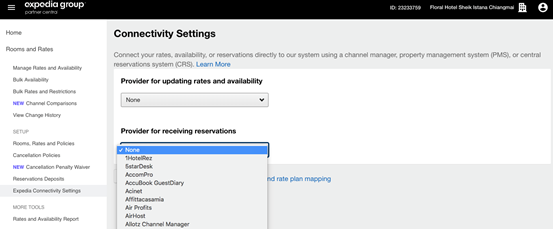
² Choose“Lvyuetravel PMS”, Save and continue → Confirm
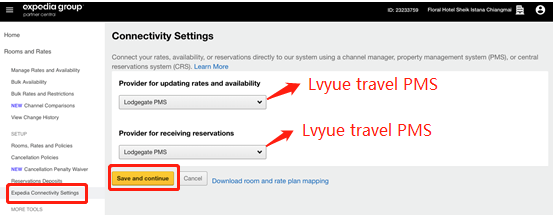
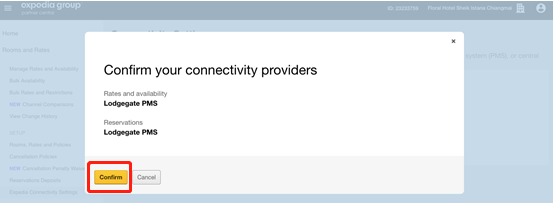
² Success to authorize
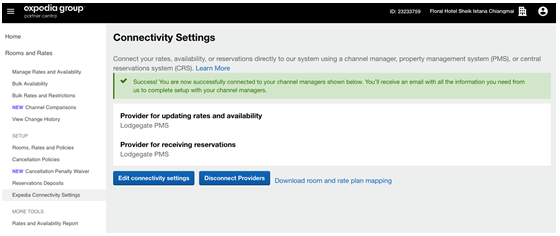
XPMS → CM → Expedia → Add Expedia to new channel
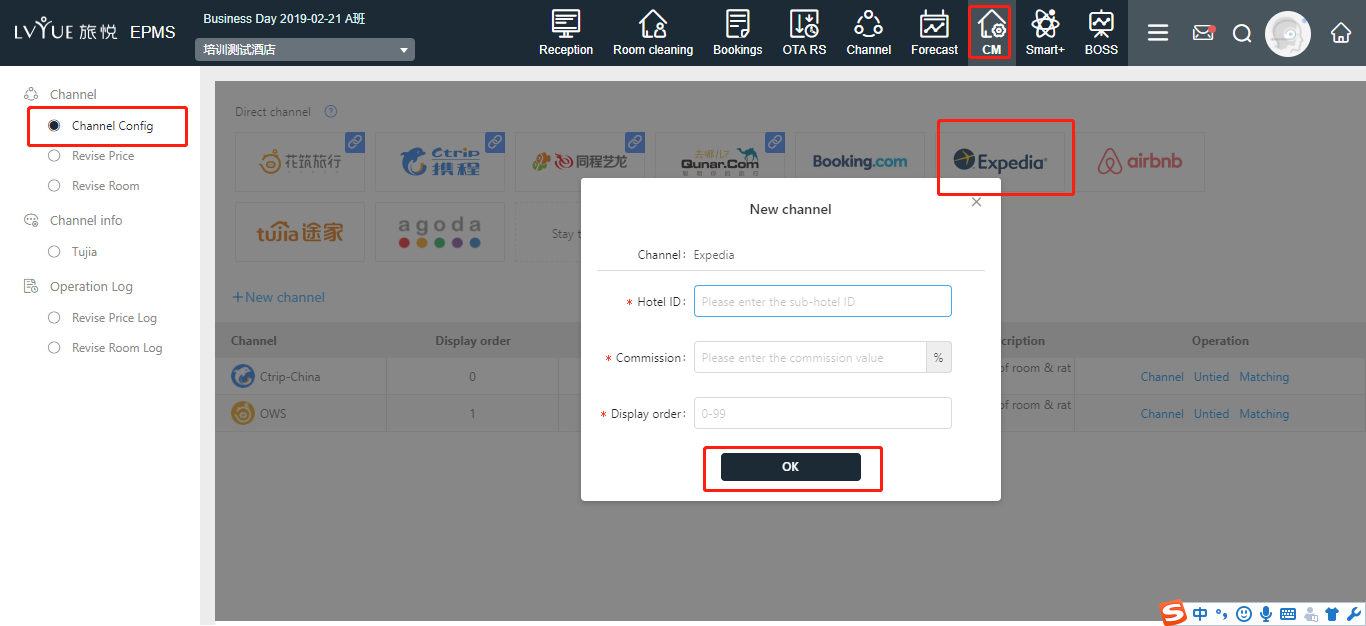
1. After the authorization, how to binding the hotel and room type?
(1) Set up local room and room price in configuration(only for new hotel and first time to do direct connection).
(2) Matching with the rooms and price
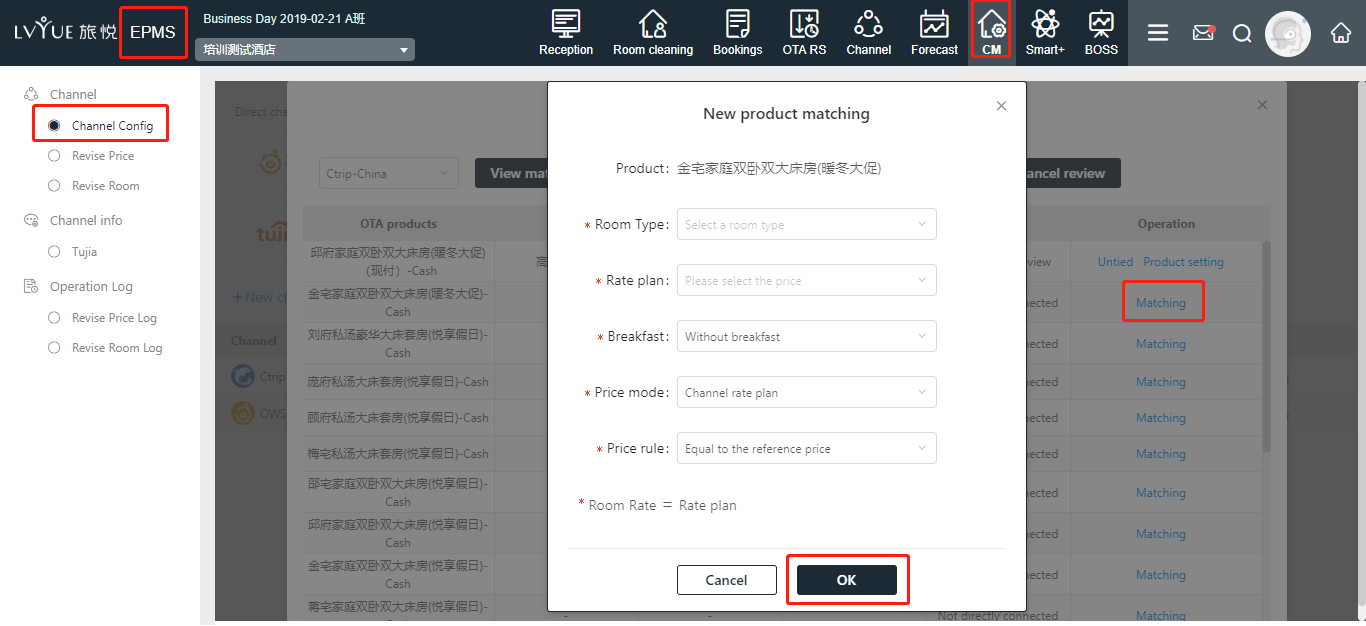
1. How to review the rooms and price?
The rule of inventory for Expedia: you can modify the quantity and status of the all room type. Also one single room status and price can be modified separately.
(1) One room type
XPMS → CM → Channel → Revise Room
You can modify room quantity and status in channel inventory.
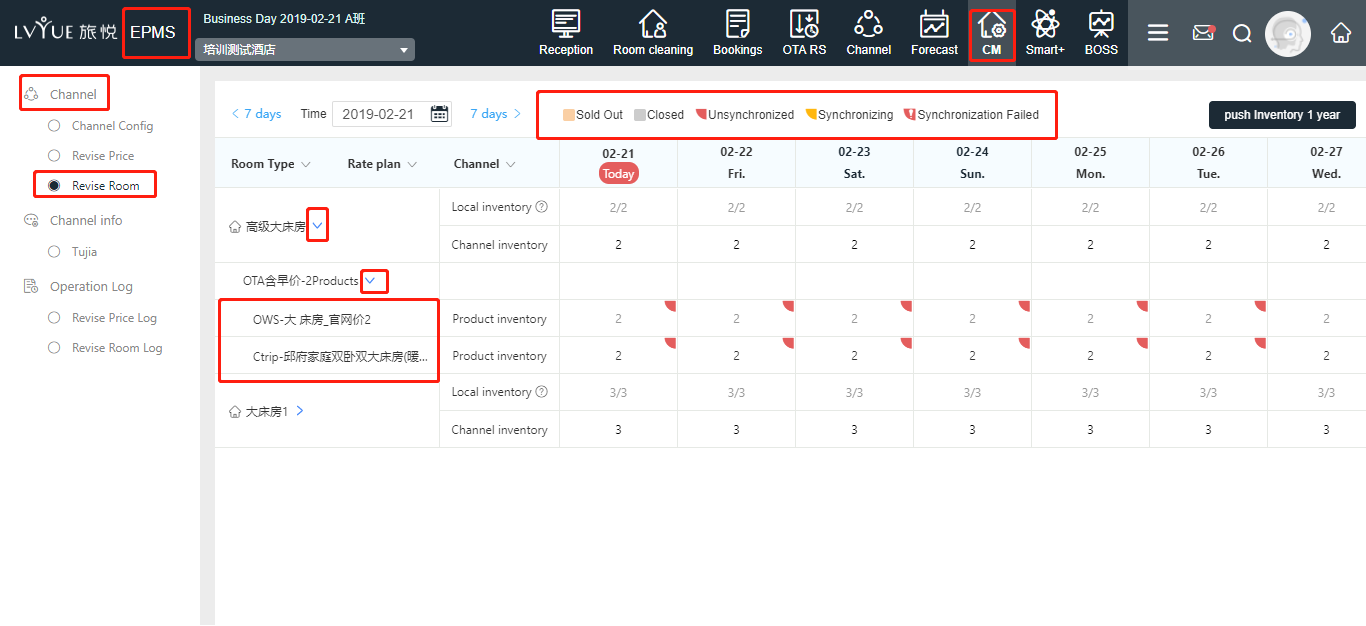
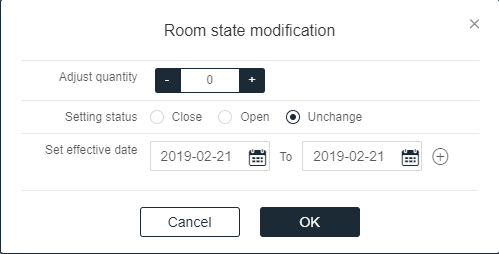
(1) Room price can be modified
XPMS → CM → Channel → Revise price
You can modify room rate in “revise price” page
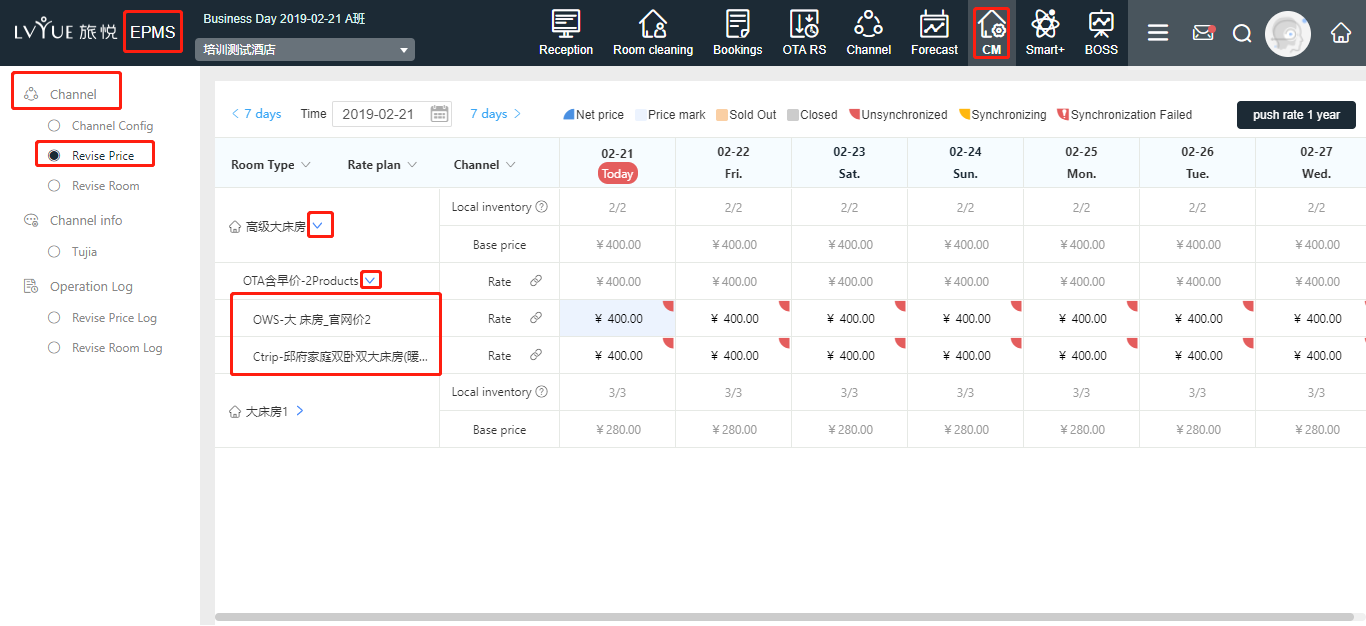
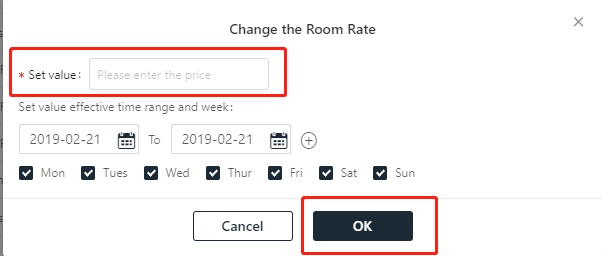
1. Where can you find Expedia direct connection order?
XPMS → OTA RS → Channel&OWS
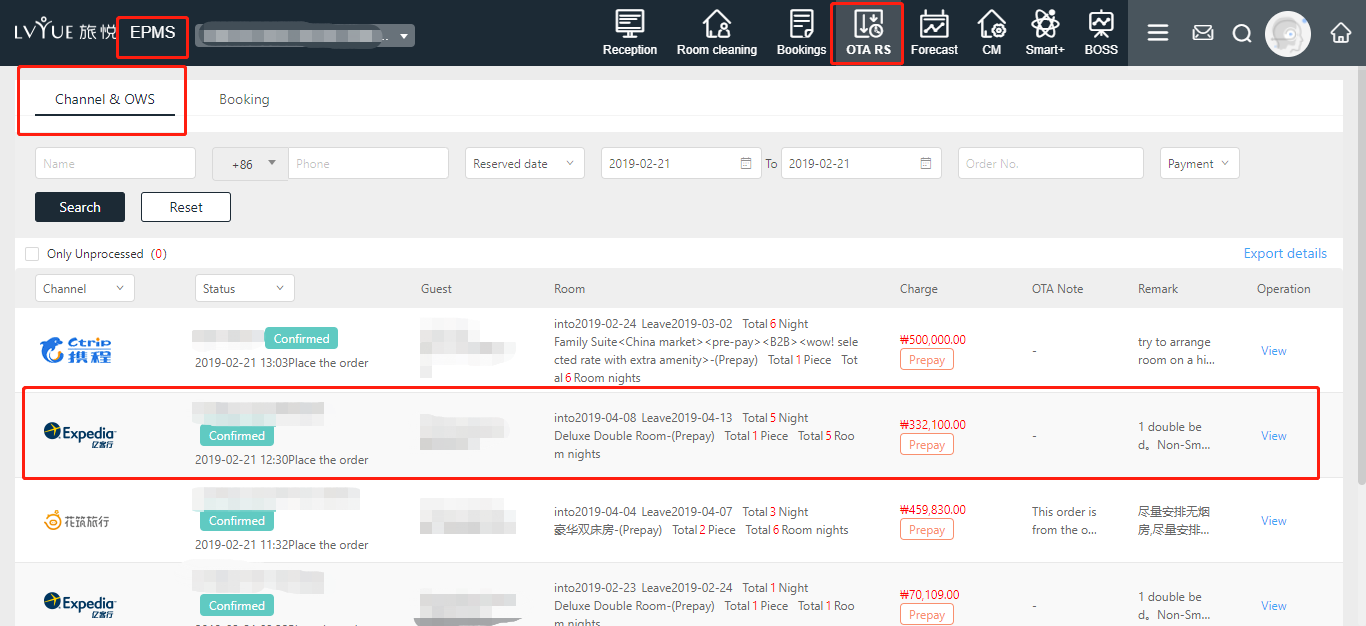
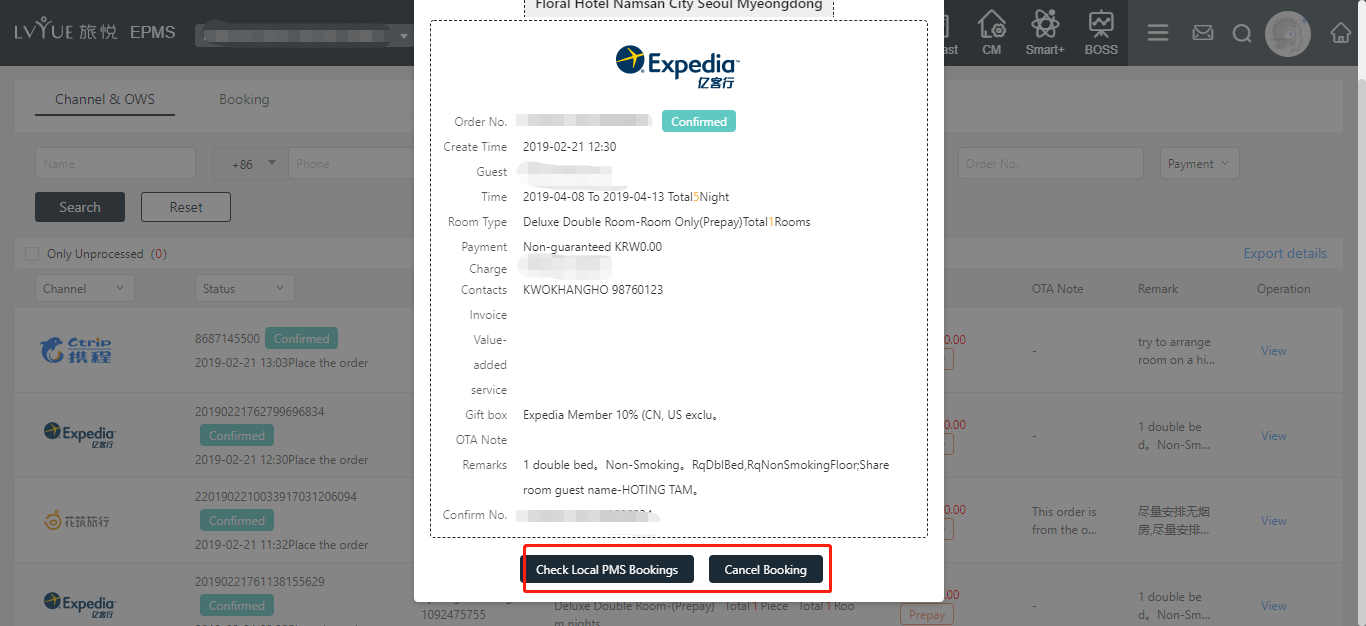
1. Special procedures instructions
(1) What if the credit card information is wrong in reservation? May result to hotel cannot charge from guest.
The hotel shall request to repay or reject the order within 48 hours after receiving the order in EPC backstage.
(1) What if the guest is no-show?
To avoid the commission or room rate loss, the no-show information should be reported to Expedia within 48 hours of the date of check-in. If the guest orders is from June 18th to June 25th , the no-show feedback should be report to EPC before June 19th 23:59.
