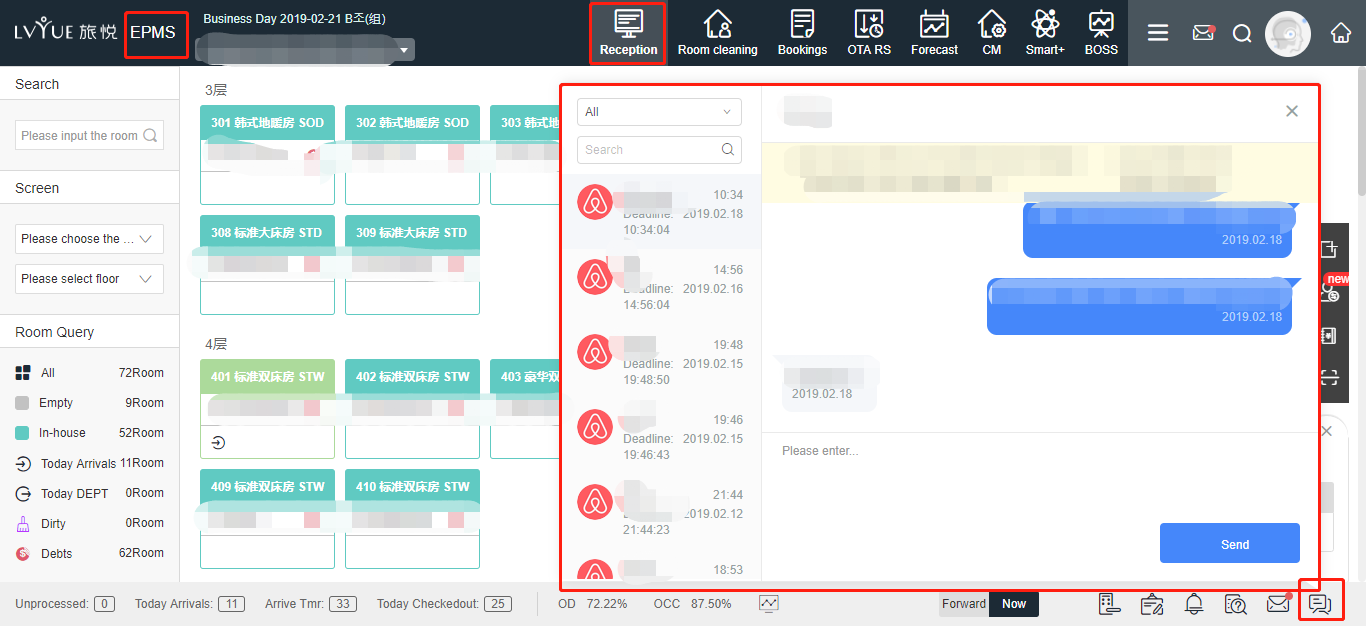1. Preparatory work
According to Airbnb’s rule of direct connection, hotel needs to complete real-name authentication in backstage.
(1) Real-name authentication
Account registration in Airbnb backstage → Phone number and personal ID verification
(2) Check your Airbnb account ID
Airbnb backstage → edit personal information → check your personal information → copy the ID number from address bar of website
** It should be noted that the room source information needs to be filled in completely, more than 9 photos of the room need to be put in. And photos of the room should not be same with other room.
2. Setting PMS direct connection
(1) Add new channel
XPMS → CM → Channel config → +New channel → Jump to Airbnb page → click connect with Flore → click back to Flore
If you can see the pic as below, it means authority was successful.
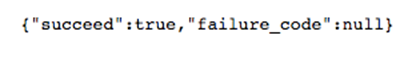
After you go back to PMS and CM page, the Airbnb is added in CM.
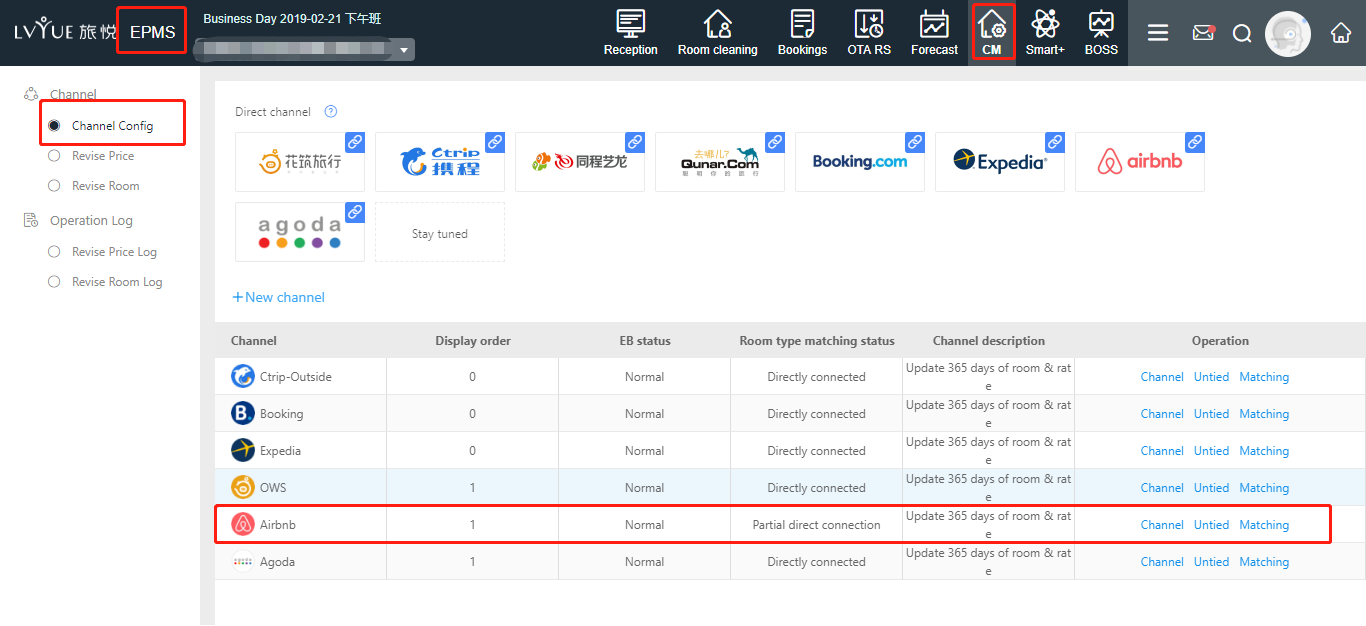
(1) Room matching → submit review → then you can contact with Product operation team to review your request
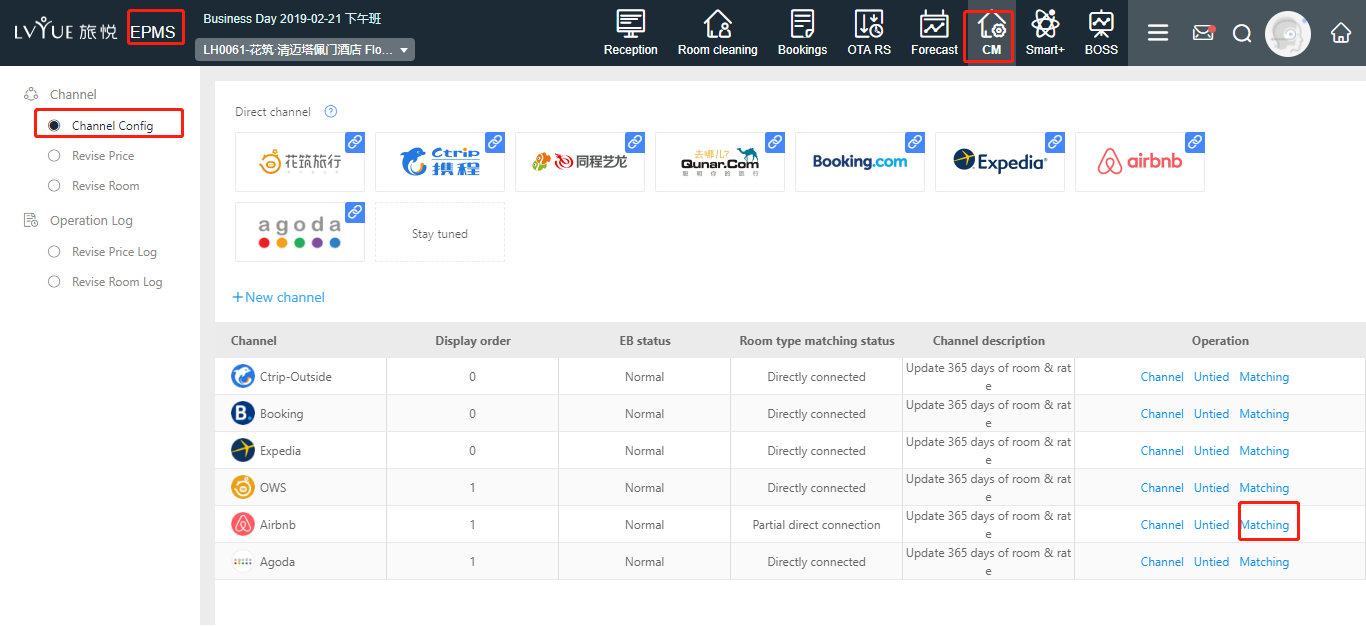
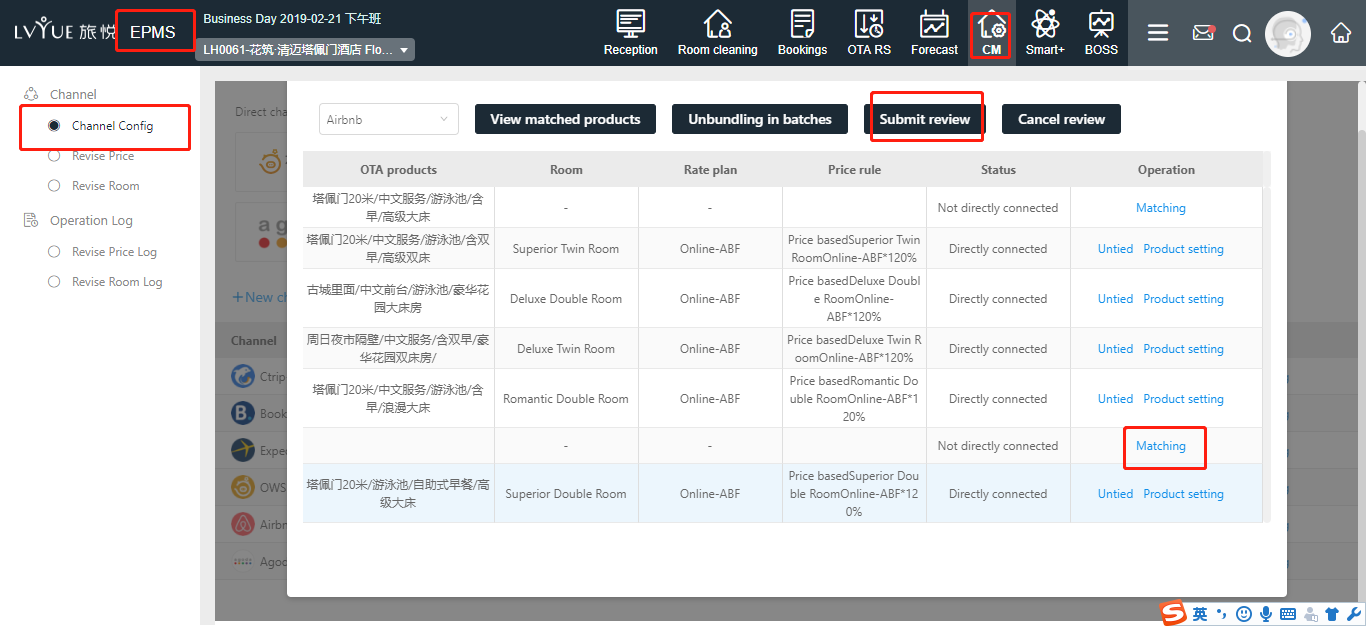
Notes: you need to check the result frequently. If your request have not been approved, you can check the rejection reason, correct the request and submit again.
3. How to review the rooms and price?
(1) Configuration → room price → adjust price
You can adjust the all channels’ basic price in this page.
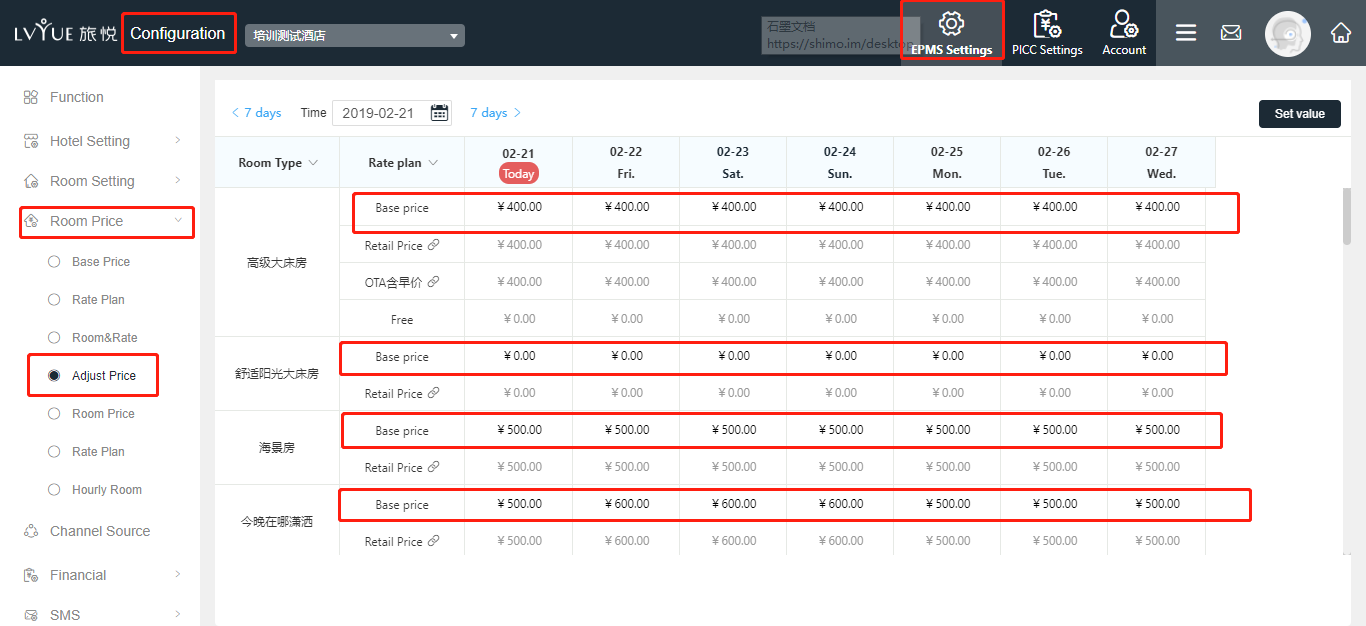
If you would like to adjust Airbnb price separately, you can do it from:
XPMS → CM → Revise price
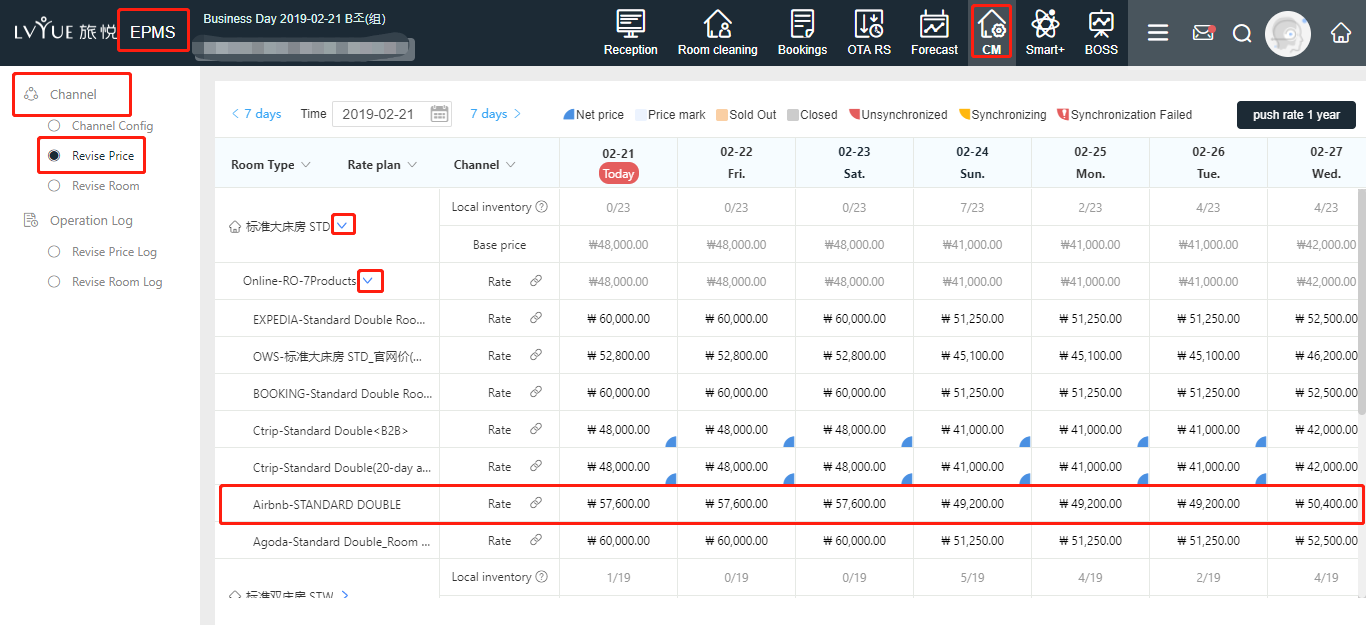
(2) Inventory management
XPMS → Cm → Revise room
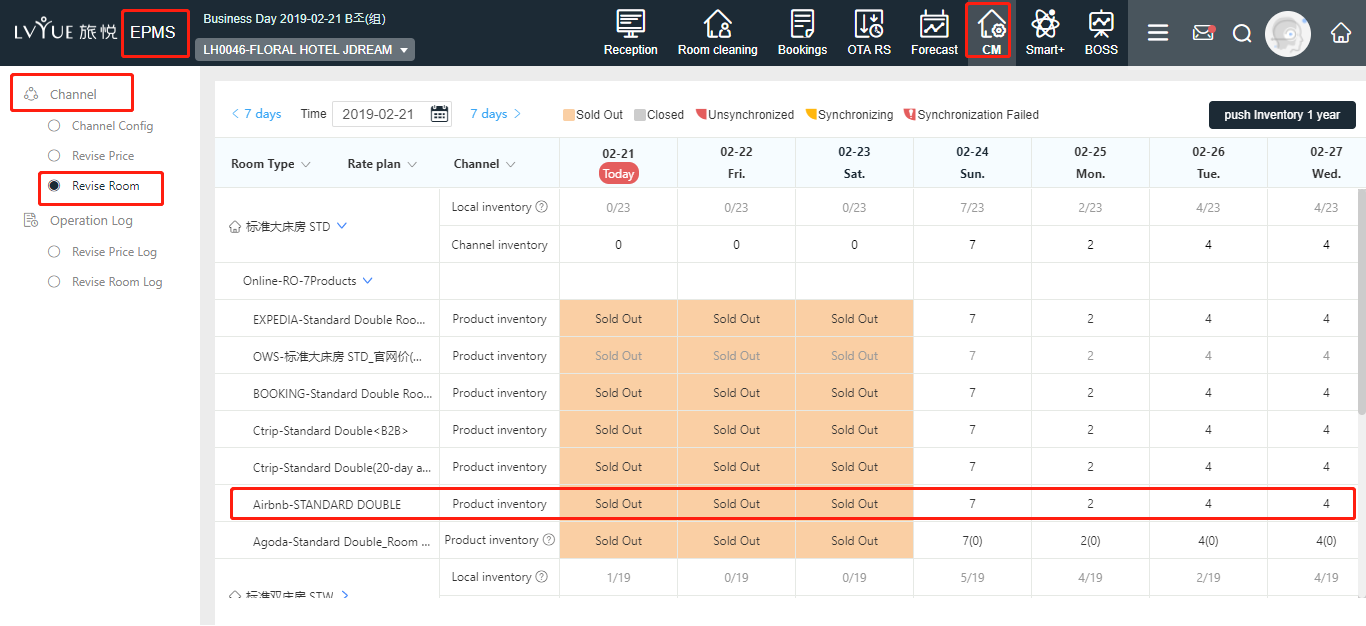
1. How can I reply guest?
If Airbnb guest ask some question, the message will be pop-up on the right side of the front desk page. You can reply guest directly in the in the pop up window. Please note that guest cannot receive the sensitive words, such as phone number, WeChat, QQ, etc..