1. 楼栋楼层管理
前往系统配置-EPMS设置-房型设置-楼栋楼层管理
configuration - EPMS settings - room setting - building floor
新增房型、房间之前需要先增加楼栋和楼层。如果酒店有多栋物业,可以在新增楼栋处,增加对应的楼栋,然后再对应的楼栋上面增加楼层
Hotel needs add building and floor before add new room type and room.
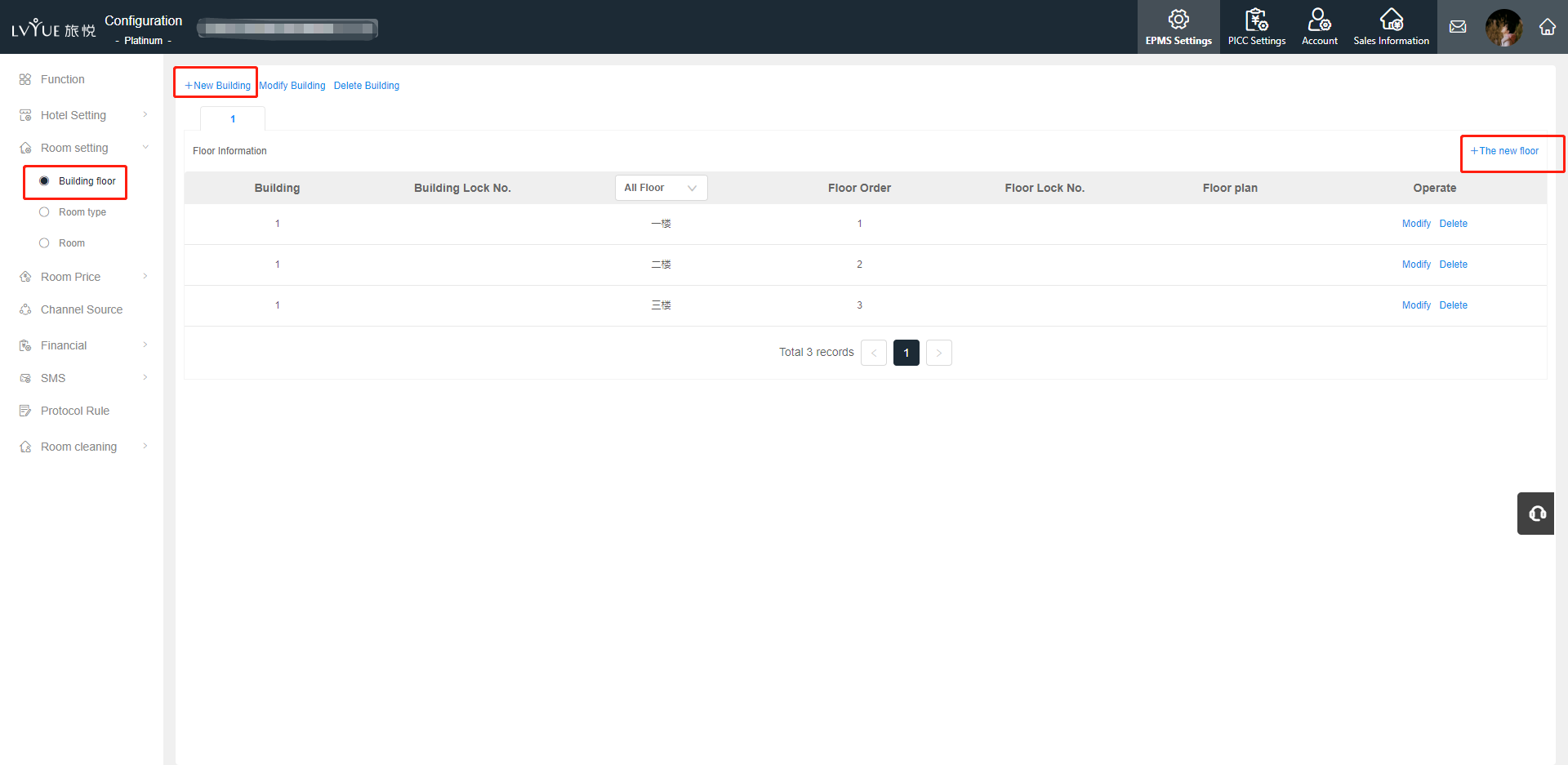
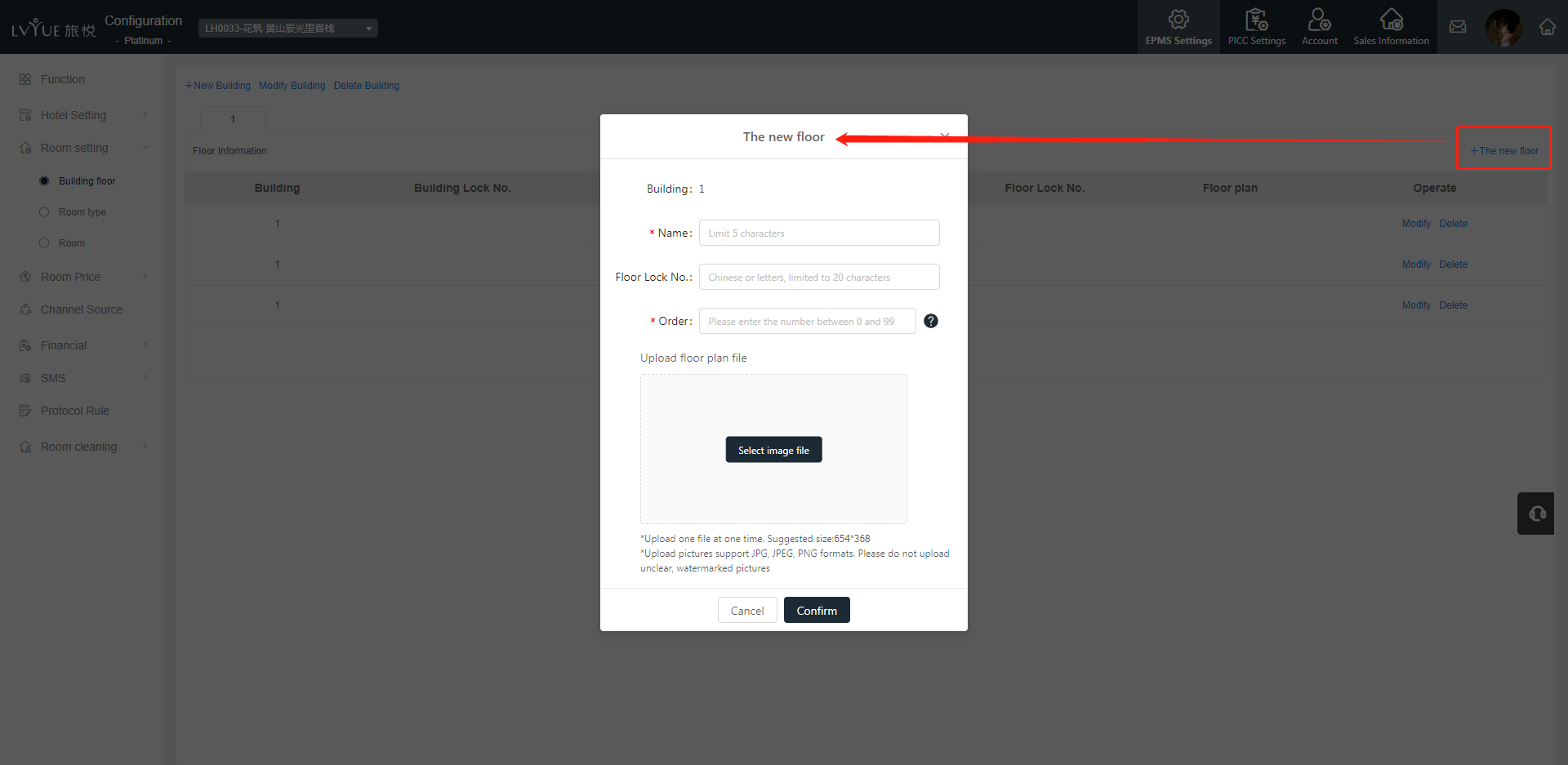
2. 房型管理及如何新增房型How to add new room type?
前往【房型管理】模块,点击【新增房型】
Access :Room type → +new room type
如果是旅悦集团的花筑、檀程、BEU品牌,在新增房型时需选择集团下发的标准房型,其余字段可以自定义填写,然后保存即可。
For Floral, Arual and BEU brand, hotel need to choose standard room type(issued by Lvyue group)when you add new room type. The rest of field can be defined by the users (by hotels themselves).
(但注意物理房型名称不要与所选的标准房型冲突,如标准房型选择双床房,物理房型名称自定义为豪华大床房,双床和大床明显冲突,该情况请坚决避免)
(The meaning of standard room type and physical room type must be consistent and cannot contradict, For example, standard room type-double room, physical room type-twin room)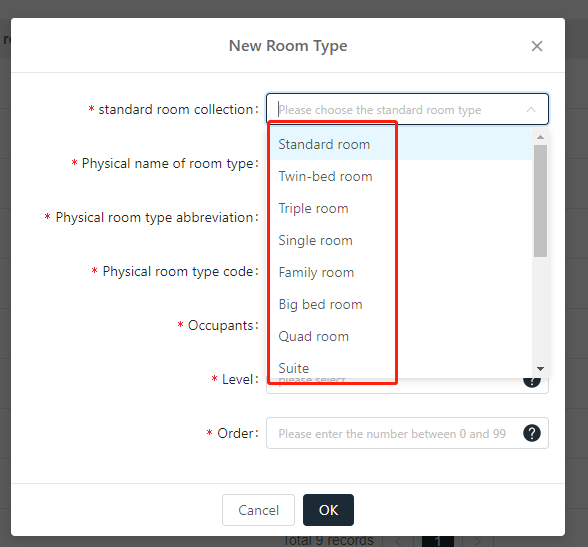
旅悦集团的中端品牌(蔚徕、索性、柏纳),在新增房型时除了选择集团下发的标准房型外,物理房型名称不可自定义,也需要从集团下发的物理房型名称中选择,之后物理房型编码会自动带出,其余字段自行填写后保存即可。
For Vyluk and Sucha hotels, standard room collection, physical room type and physical room type code will be issued by system. Physical room type and code can not be defined by the hotel side.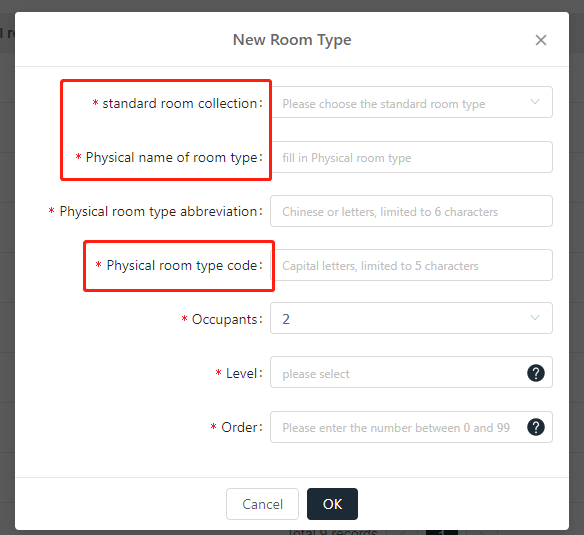
非旅悦集团的酒店,新增房型处的所有字段均可自行填写,然后保存即可。
For Non- Lvyue group properties, just fill in all fields and save.
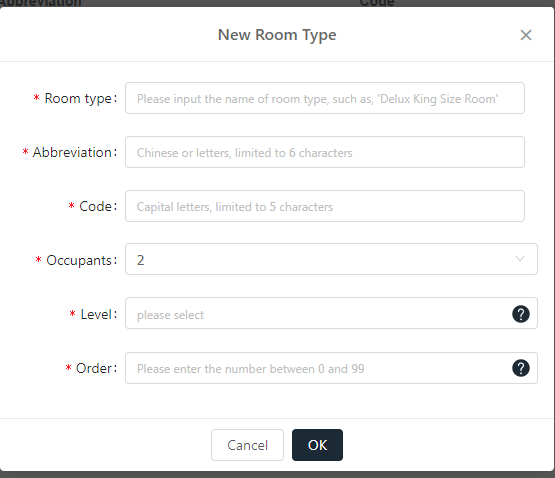
3. 房间管理及如何新建房间How to add new room?
在“系统配置“-EPMS设置-房型设置-房间管理,点击新增房间,选择楼栋、楼层、房型名称,然后填写房间号及其他配置,保存即可
Configuration - EPMS setting - room setting - room - + New room - save
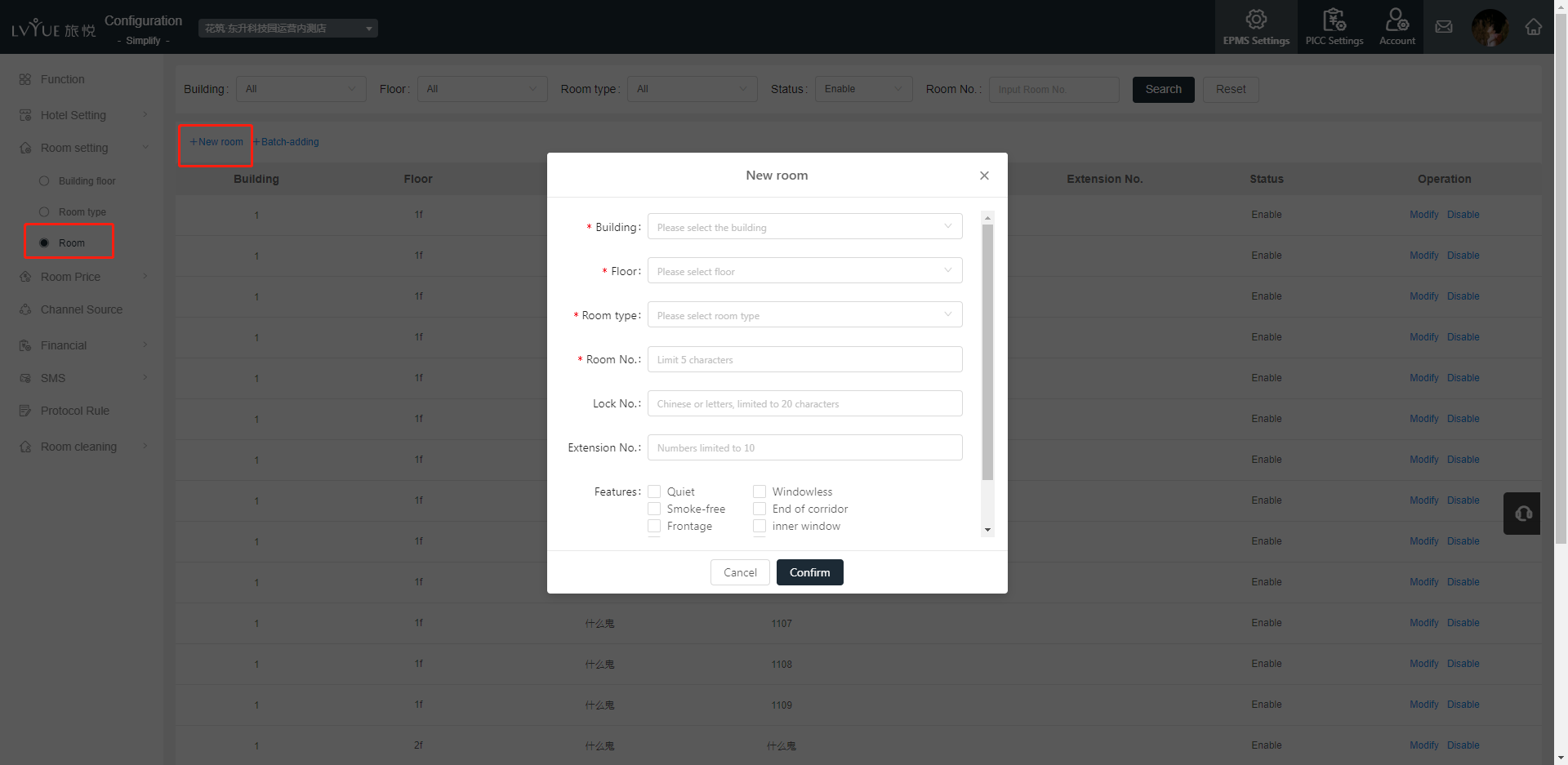
如酒店房间数量较多,可以采用批量新增的模式
If there are a lot of hotel rooms need to add, please use the batch-adding mode
填写房间数量,设置房号前缀,房号起始和尾号过滤(房号前缀限3个字符,如前缀为82,房号起始为1,尾号过滤4,则房号依次为8201、8202、8203、8205等)
然后点击预览,可以看到批量新增的所有房间,也可以在预览页面再次调整房间号,之后点击确定,保存即可。
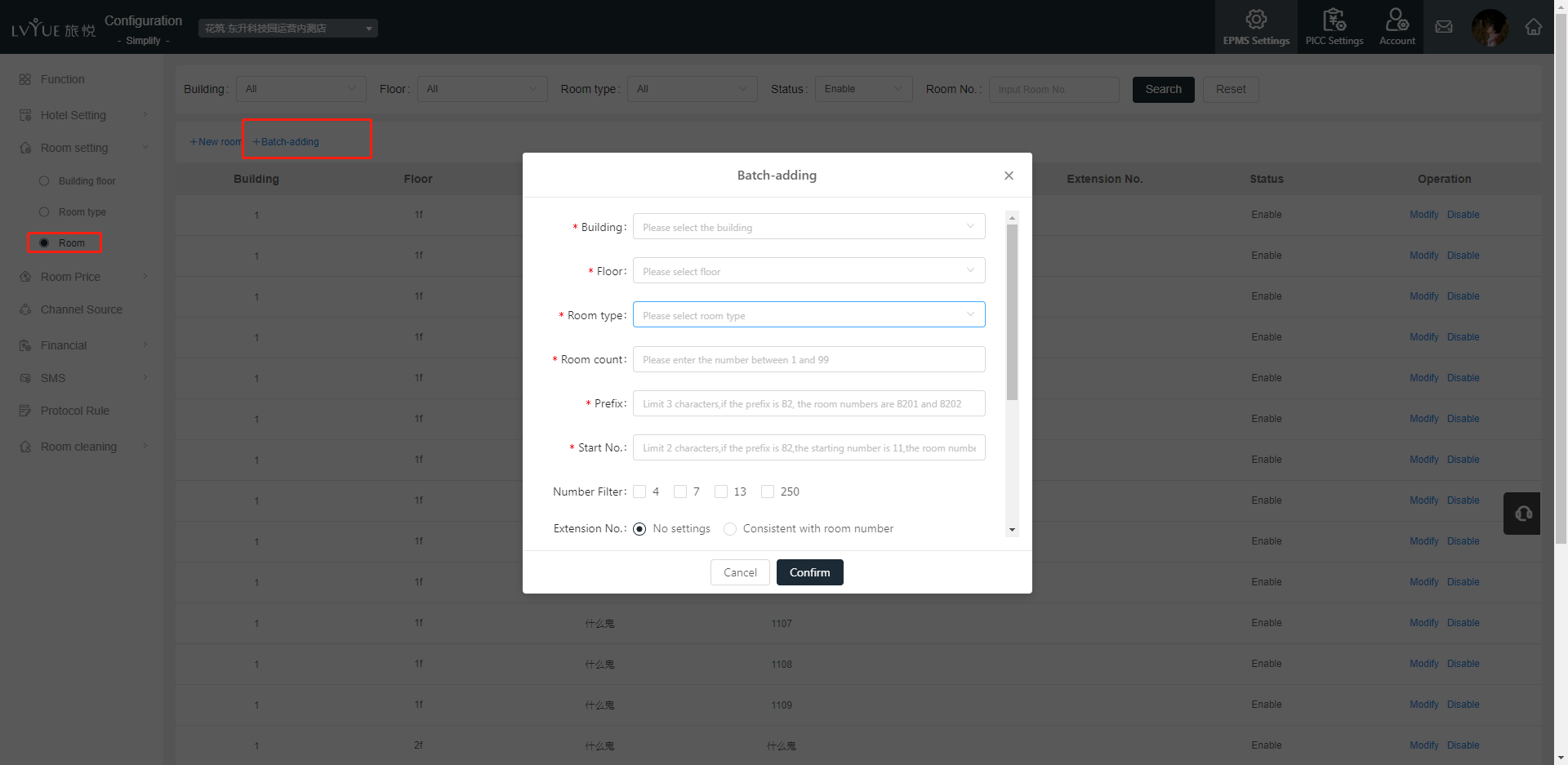
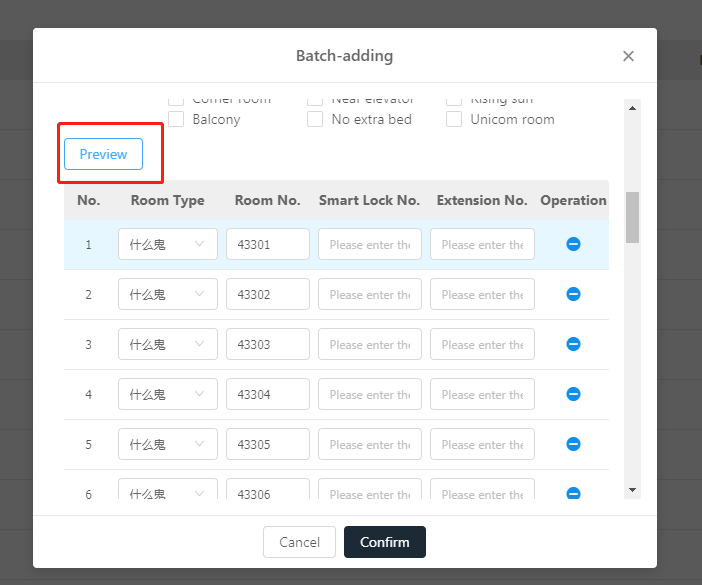
上一篇 GDS直连配置GDS connetion instruction
下一篇 Configuration - Instruction of 『NEWLY』 financial setting
