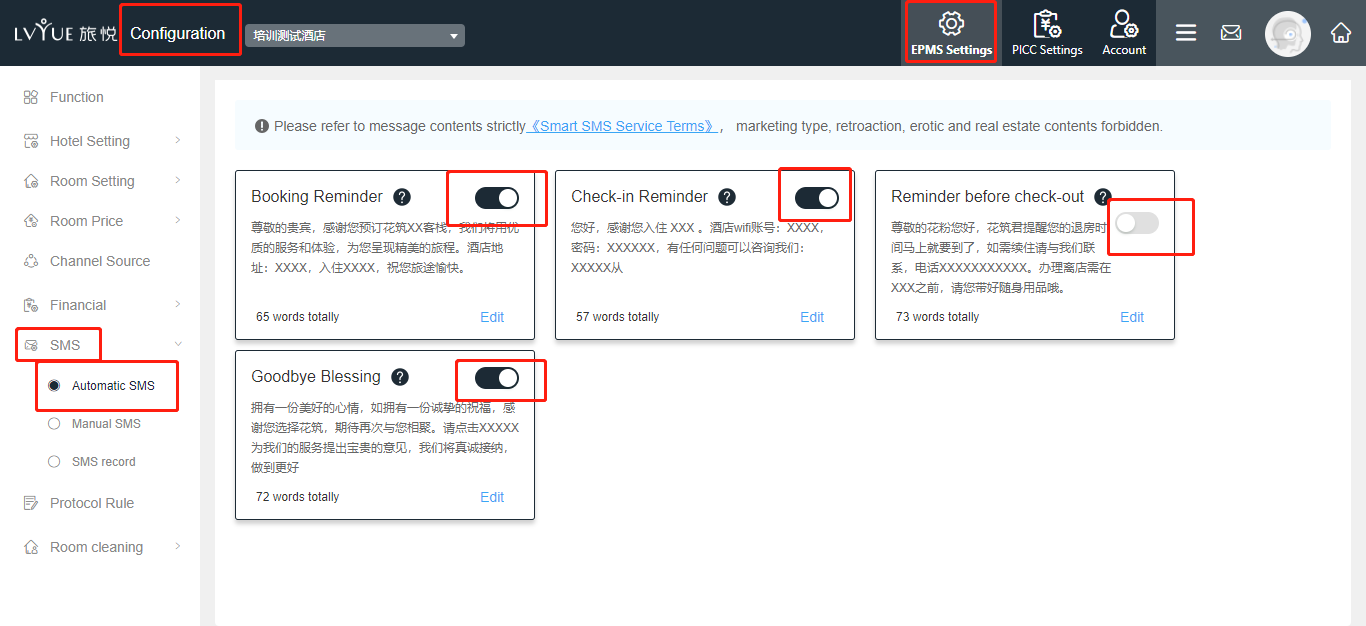1. Function
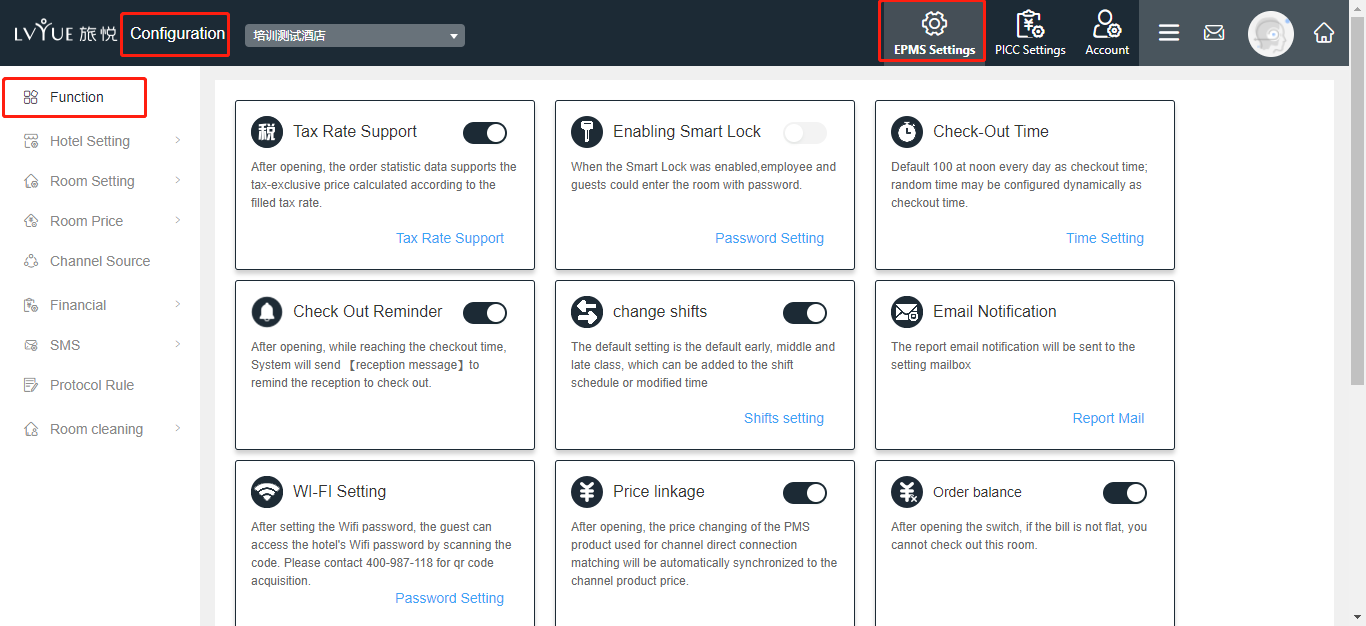
(1) Tax Rate Support: After opening, the order statistic data supports the tax-exclusive price calculated according to the filled tax rate.
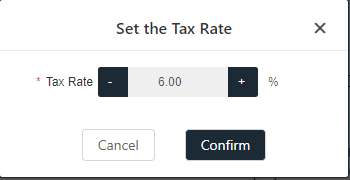
(2) Enabling Smart Lock: When the Smart Lock was enabled,employee and guests could enter the room with password.
(3) Check-out time: Default 12:00 at noon every day as checkout time; can be modified.
(4) Check Out Reminder: After opening, while reaching the checkout time, System will send 【reception message】to remind the reception to check out.
(5) Change shifts: The default setting is the default early, middle and late class, which can be added to the shift schedule or modified time.
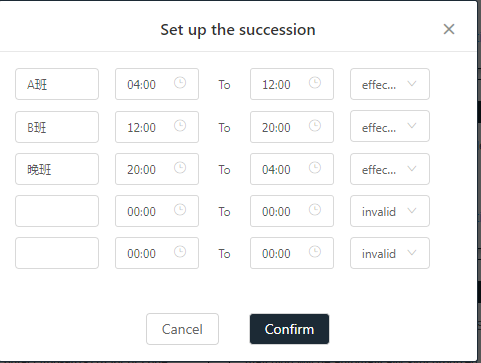
(6) Email Notification:
A. Set up email address: Night audit will be sent to the email address by default.(night audit time: 4:00am)
B. Warning for adjustment price of direct connection will be sent to email by default. If the price fails to adjust, email will be sent again.
2. Hotel setting
(1) Hotel: You can modify hotel’s basic information in hotel setting, such as hotel name, address and telephone number.

(2) Staff: hotel only need to add salesperson and guest room staff (housekeeper).
² Salesperson:for agreement customer
² Guest room: for Room cleaning.
² Front desk staff can be set up in Configuration → account
(3) Department: you can add housekeeping, F&B and sales department for goods, F&B and agreement customer as basic setting.
(4) More detail for Room and room setting EPMS - CM and Room Rate, Room Rule
3. Channel source setting
The channel source cannot be deleted, hotel can only rearrange the preset channel source. Please contact with product department if hotel needs to add more channel source.
4. SMS
(1) Automatic SMS: system will sent message to guest by default when guest are checking in, making reservation, and departure. Also, hotel can edit the SMS template.
(2) Manual SMS: creating and editing manual SMS template for sending message to guest.
(3) SMS record: to check sending record of automatic and manual message.