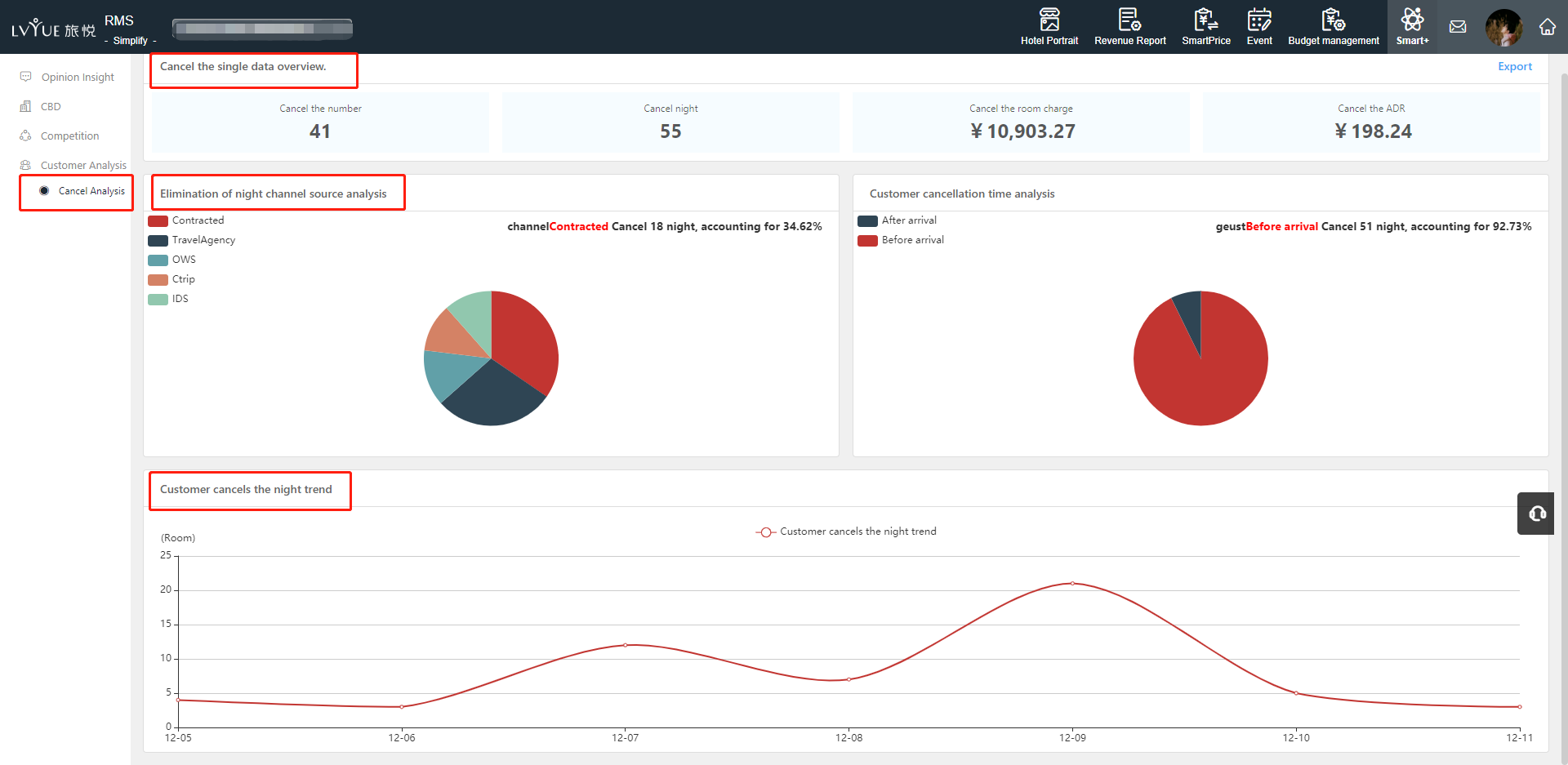智+魔方作为门店提升收益、了解舆情、市场动态的抓手,11月14日起正式“搬家”到收益系统了~~~
As a grasp of properties to increase revenue, understand public sentiment, and market dynamics,Smart+ has officially moved to the revenue system(RMS) since 14th November~
1. 舆情探探 Opinion insight
A. 如何新增监控渠道How to add monitoring channel:
使用该功能前必须设置监控的渠道,具体操作如下:
Please add monitoring channels before using this function, as follows:
路径:收益管理-智+魔方-舆情探探-渠道设置
Access: RMS - Smart+ - opinion insight - channel
选择已上线的OTA渠道(携程、去哪儿、艺龙、Booking,途家),并输入对应的渠道首页网址,点击确定。PS完成渠道绑定后,竞对数据将于次日15:00生效。
Select the online OTA channel (Ctrip, Qunar, Elong, Booking, Tujia) and enter the corresponding channel homepage URL and confirm. PS.after the channel binding is completed, the competition data will take effect at 15:00 the next day.
渠道设置增加了后台账号的输入,以便更精准的获取门店在渠道上的表现情况以及市场动态(城市商圈、竞争圈动态)
Channels' EBK accounts and password if for more accurately to obtain the performance of the hotel on the channel and market dynamics (urban business circle, competition circle dynamic)
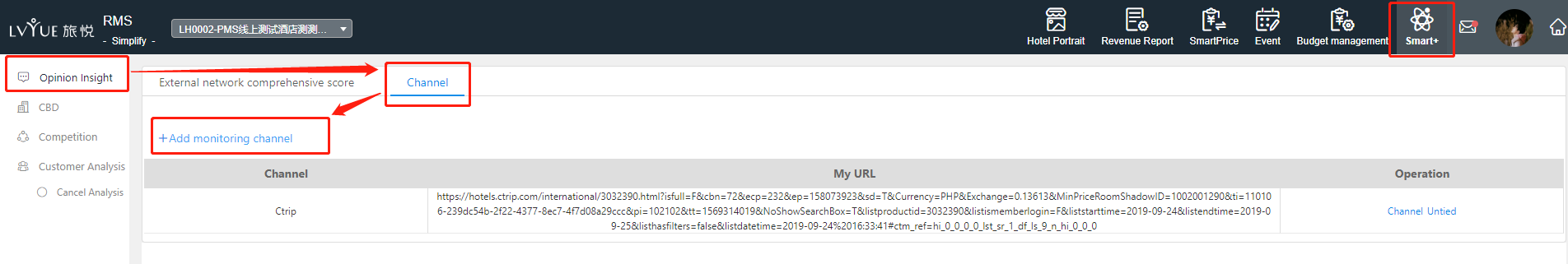
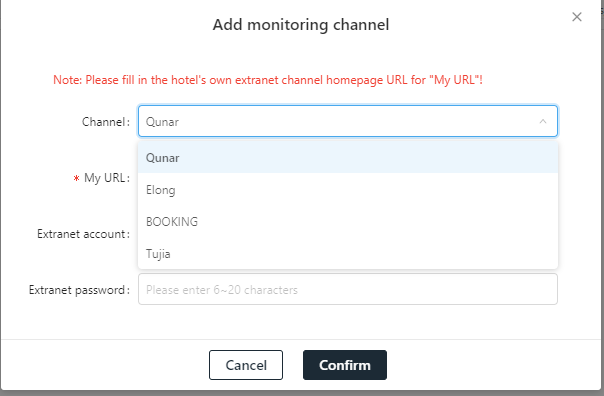
B. 如何取消监控渠道How to cancel channel monitor:
路径:收益管理-智加魔方-舆情探探-渠道解绑
Access: RMS - Smart+ - opinion insight - channel
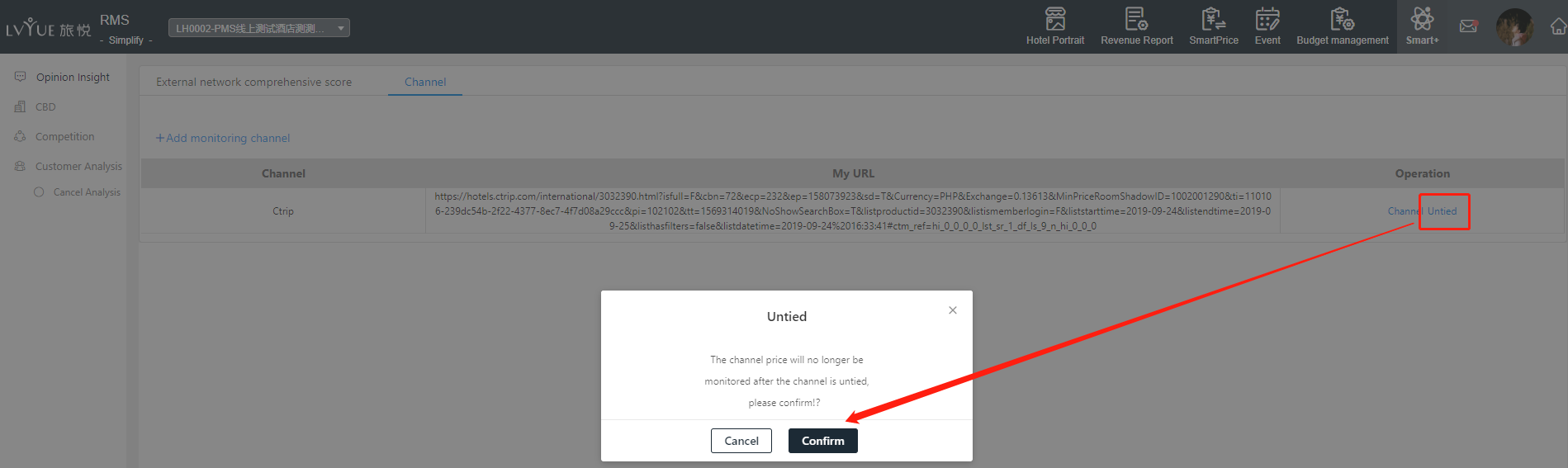
C. 评论分级定义 Definition of comment attribute
为与集团要求保持一致,对渠道点评分数进行统一分级:
In order to be consistent with the group requirements, the channel comment scores are uniformly graded as below:
【满分好评full score】:5.0-or 10.0
【好评excellent review】:4.5~4.9 or 9~9.9
【中评medium review】:4.0~4.4 or 8~8.9
【差评bad review】:below 3.9 or below 9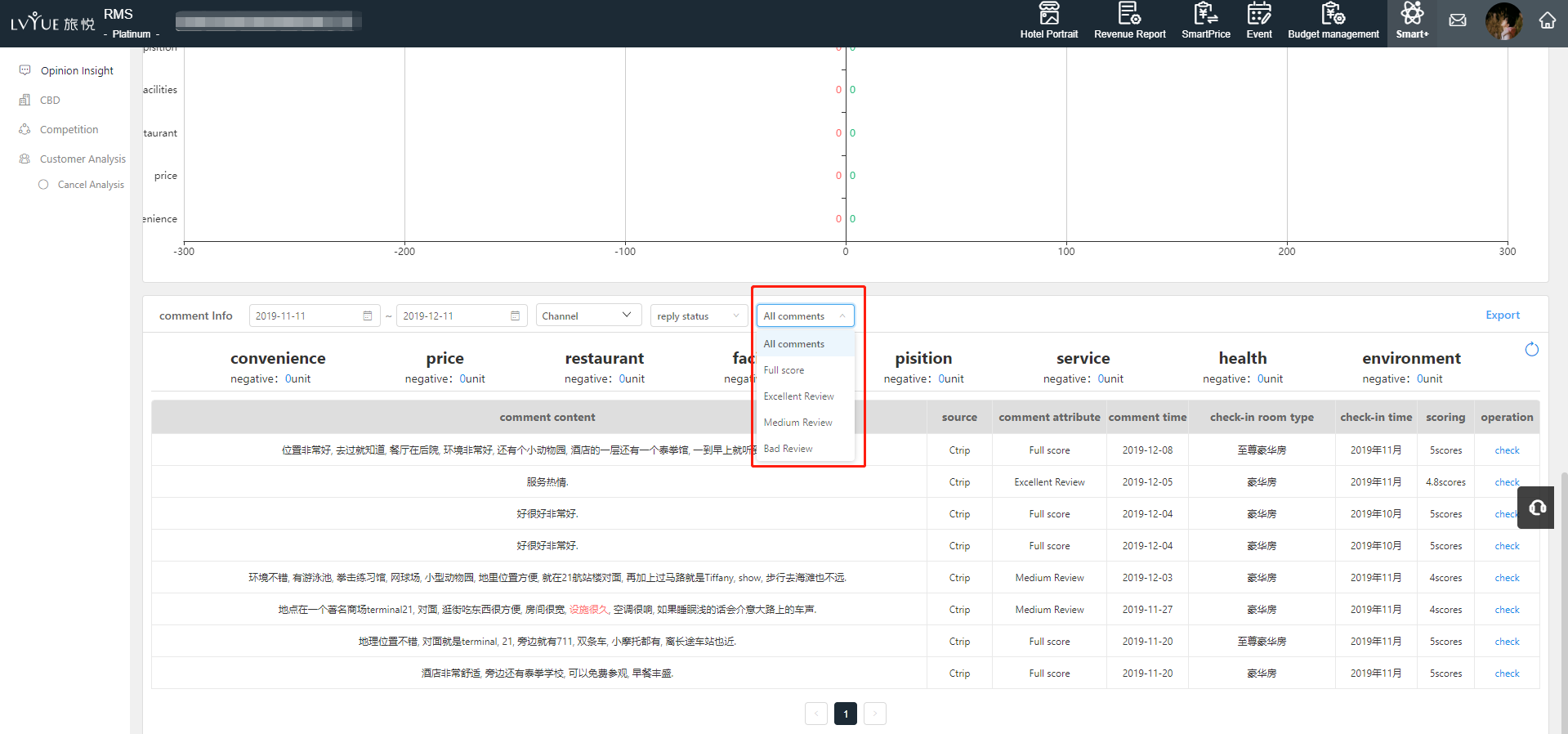
2. 城市和商圈CBD
A. 市场热度预测Market Heat Forecast
新增未来两周内城市和门店所在商圈的市场热度预测展示,帮助门店实时了解城市和商圈的流量状况。
(注:门店需在舆情探探渠道设置维护携程后台账号)
Add market heat forecast displays for CBD in next two weeks to help hotels understand traffic conditions in CBD in real time.
(Note: Hotels need to set up Ctrip extranet account in Opinion Insight)
B. 排名概况/Rank overview
新增过去十天和未来二十天内我的酒店在携程旅行网上在城市和商圈的排名情况。
Add the ranking of my hotel in CBD on Ctrip.com in the past 10 days and the next 20 days.
C.城市画像/City portrait
城市画像数据已更新到2019年10月,新增按商圈查询,显示商圈画像,数据展示维度除间夜量、提前预定天数,新增平均房价指标。
The city portrait data has been updated to October 2019. The query by BD has been added to display BD portraits. In addition to room nights and advance bookings days, ADR indicators have been added.
3. 竞争圈Competition
A. 如何添加竞对 How to add a competitor:
入口:XPMS-收益系统-智+魔方-竞争圈
Access: XPMS - RMS - Smart+ - competition
“添加竞对”:此数据可根据酒店匹配度、同时浏览率和下单转化率进行排序,直接操作“添加关注”或“取消关注”维护门店竞对数据,若有明确的竞对酒店,可通过搜索进行筛选关注
"Add a competitor": This data can be sorted according to hotel matching, simultaneous view rate, and order conversion rate. Click "Follow" or "Unfollow" to maintain store competition data. There is filter by searching.
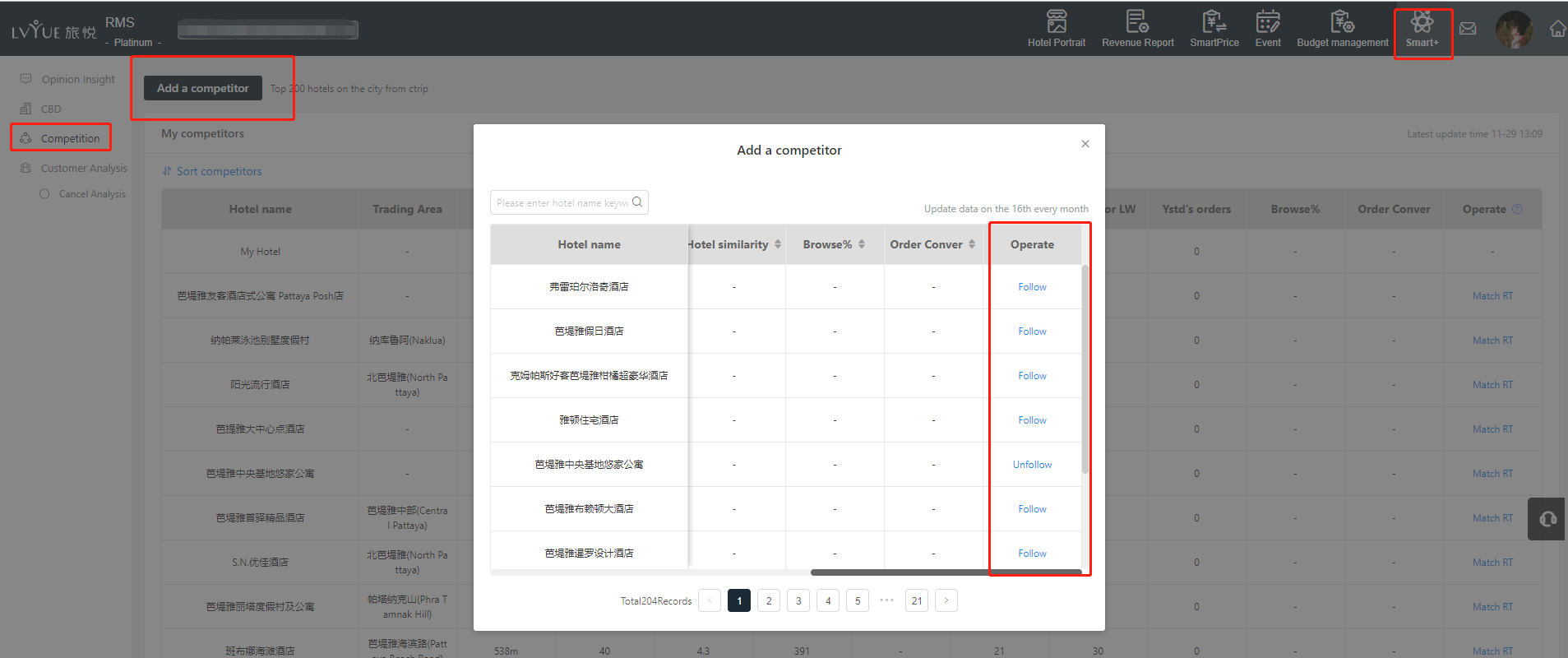
B. 如何对竞对排序How to sort the competitors:
添加后的竞对酒店列表排序可支持门店自定义
Hotel can modify the sort after adding competitor
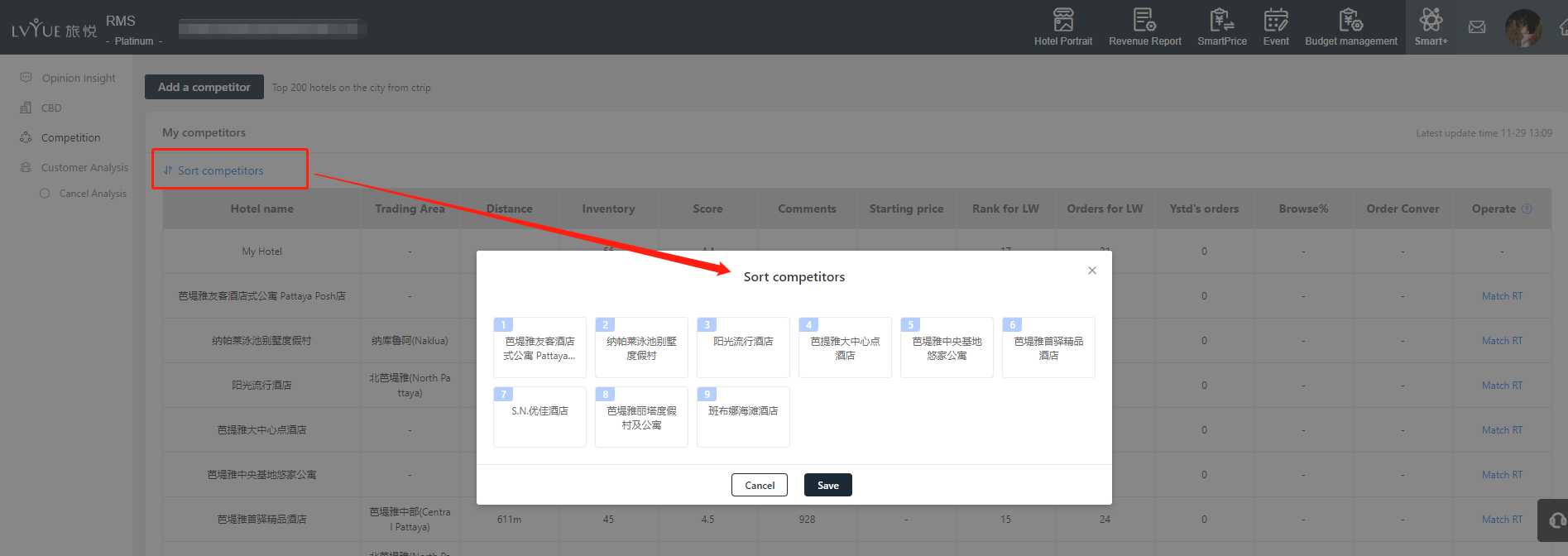
C. 如何操作房型匹配how to match room type:
竞对酒店房型与本酒店房型可进行关联匹配,以便进行同类房型价格对比,门店更清楚的掌握自身价格优劣以及远期价格变化趋势,同时也能更好的协助智能调价功能给出更合理的房型价格。
在"我的竞争圈”列表中进行“房型匹配”操作,我的房型若无数据,请及时邮件联系:旅悦集团产品运营 lypmpo@lvyuetravel.com
Competitive hotel room types and this hotel room type can be correlated and matched to compare prices of similar room types. Stores can better understand their own price pros and cons and future price changes, and can better assist the intelligent price adjustment function to give more reasonable Room type price.
In the "My Competitor" list, perform the "room type matching" operation. If there is no data on my room type, please email: Lvyuetravel.com product operation lypmpo@lvyuetravel.com
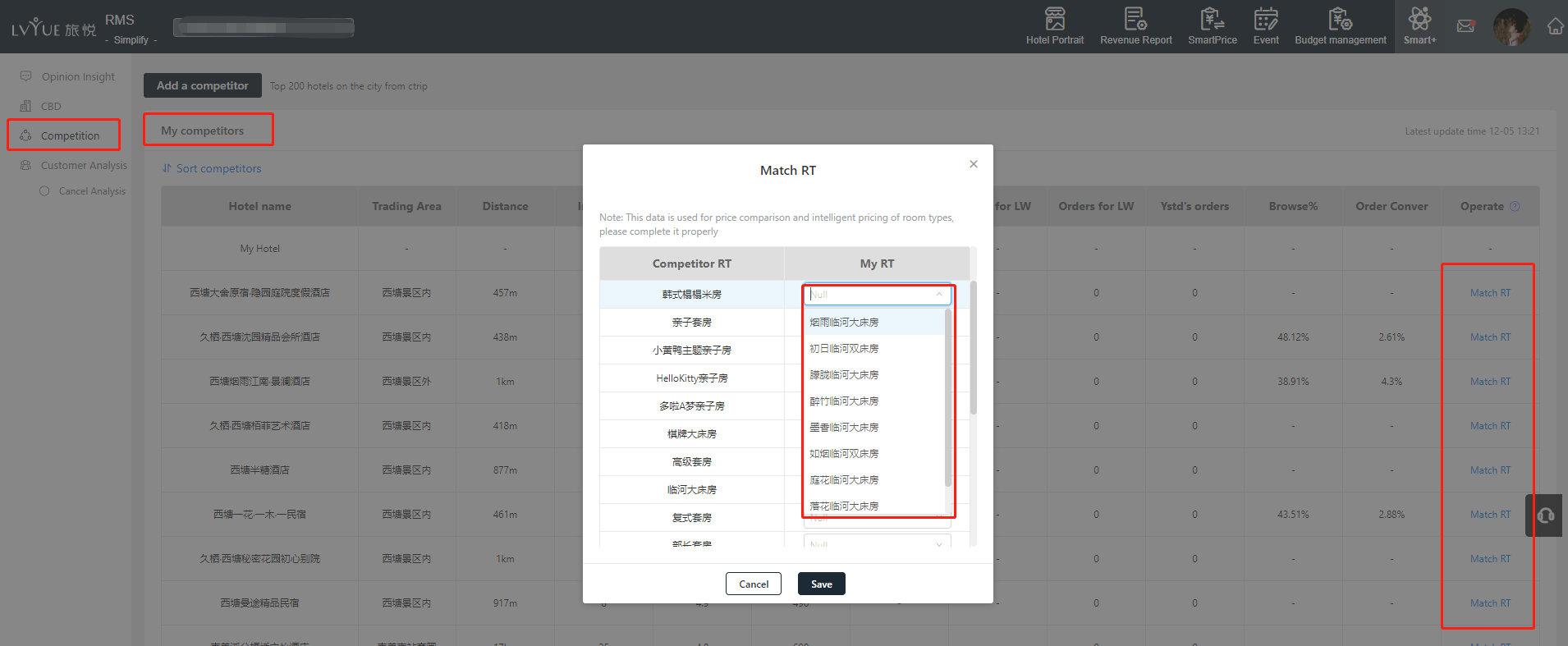
维护房型匹配后,可在“房型价格对比”中查看“我的房型”与每一家竞对酒店匹配房型之间最低卖价的对比情况;
After matching of room types, you can check the comparison of the lowest selling price between "My RT" and the matching room type of each competing hotel in "Room price comparisonn";
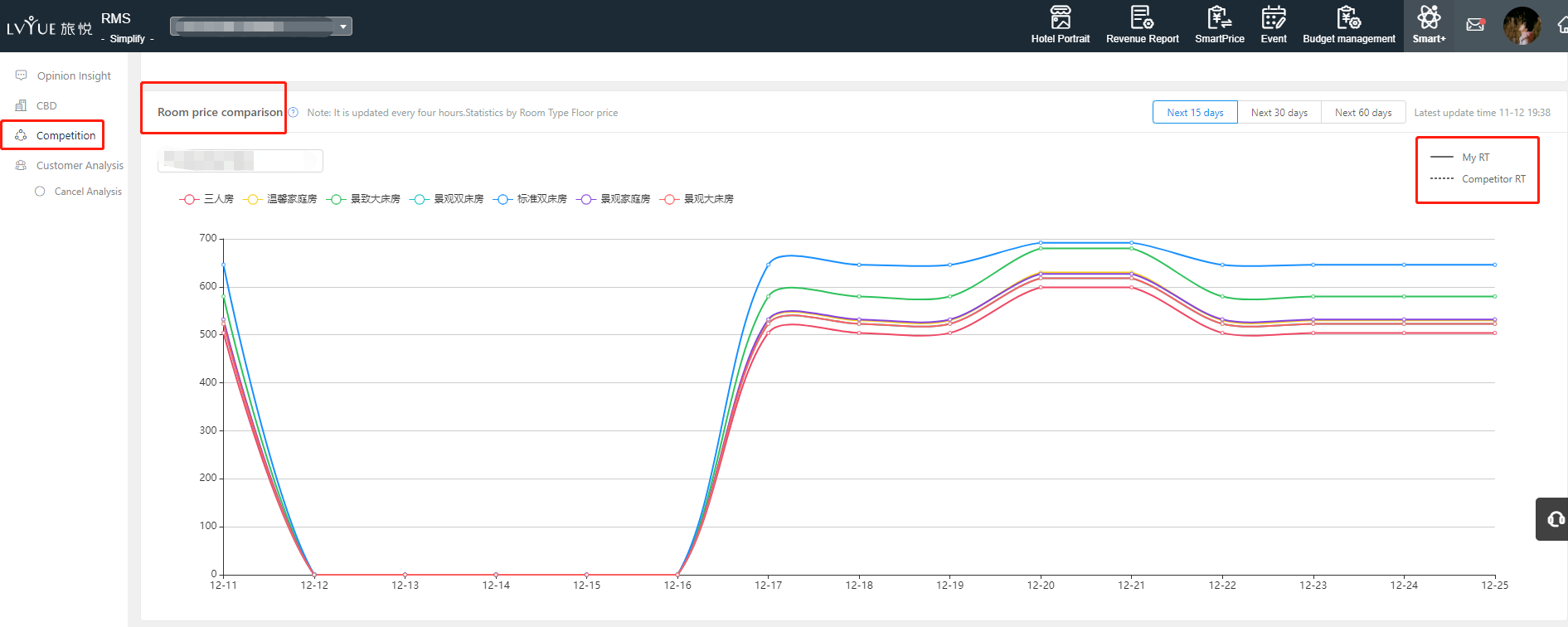
同时也可以在“流失统计”中,直接添加浏览我的客户最终在其他酒店成交比率大的酒店作为我的竞对酒店。
Also, "Loss Statistics"hotel can add directly to check my customers' hotels that have a high order conver in other hotels as my competitive hotel.
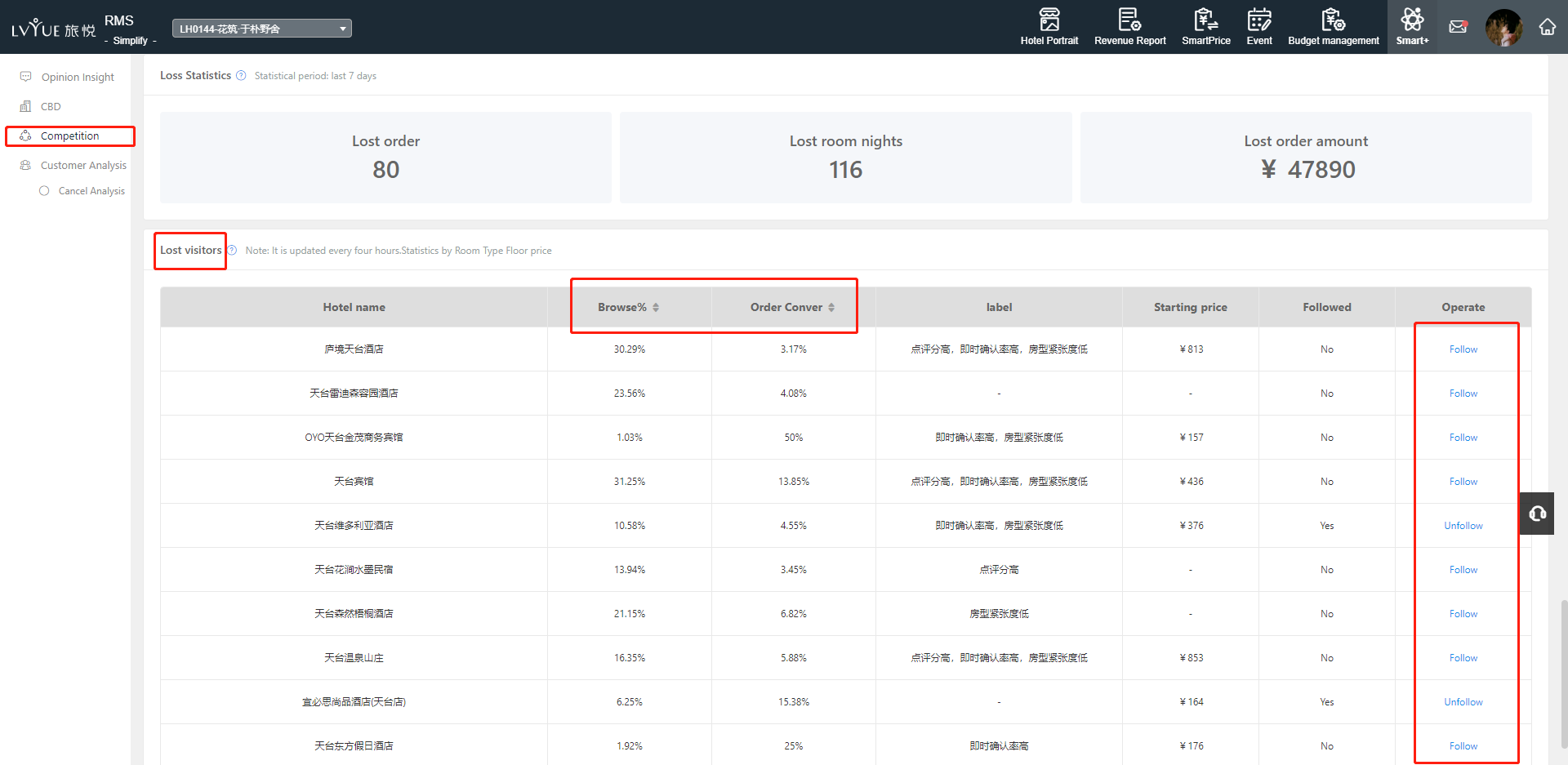 D. 我的竞争圈/My competitors
D. 我的竞争圈/My competitors
1.竞对维护更方便,添加、取消、排序,全部可由门店自主选择。
Competitor update is more convenient. Follow, unfollow, and sorting can all be selected by the store.
2.竞对房型与本店房型支持匹配,以便房型房价比对
Competitive room types support matching with hotel own room types, so that the room price can be compared
E.房型价格趋势/Room price trends
新增竞对酒店房型价格监控,展示竞对酒店各房型远期60天内的售卖价格情况。
Add price monitoring for hotel rooms of competing hotels to show the selling price of each room type of competing hotels within 60 days
F. 房型价格对比/Room price comparison
新增我的酒店房型与竞对酒店匹配房型最低售卖价格监控和对比,展示各房型远期60天内的售卖价格及对比情况。
(注:需完成竞争圈对应酒店的房型匹配,方可呈现对比结果)
Add the monitoring and comparison of the lowest selling price of my hotel room type and competing hotel matching room types, showing the selling price and comparison of each room type in the next 60 days.
(Note: Matching room types of corresponding hotels in the competition circle must be completed for comparison results to be presented)
G. 竞争圈调价趋势/Competition price adjustment trend
监控携程后台竞争圈酒店线上调价情况,以便门店及时做出调价策略
(注:竞争圈酒店为携程后台预置的竞对酒店)
Monitor the online price adjustment of Ctrip's extranet competition circle hotels so that hotel can make price adjustment strategies in a timely
(Note: The hotels in the competition circle are pre-set competitive hotels in Ctrip's extranet)
H. 流失统计和流失访客去向/Loss Statistics&Lost visitors whereabouts
实时监控过去7天内浏览过我的酒店最后预订了其他酒店的订单流失情况,同时对流失访客去向做监控,以便精准定位竞对酒店。
(注:流量为携程网数据)
Real-time monitoring of the lost of orders that have been viewed by my hotel in the past 7 days and finally booked other hotels, and monitor the whereabouts of the lost visitors in order to accurately locate the competing hotels.
(Note: The traffic is Ctrip data)
4. 客群分析Customer analysis
客户取消分析:取消单数据概览,取消间夜渠道来源分析,取消间夜等数据分析。
Cancel analysis: Cancel the single data overview, Elimination of night channel source analysis,Customer cancels the night trend.