1. Shift setting
Configuration → Function → open the change shifts function → click shift setting
Hotel can maximum input 5 shifts.
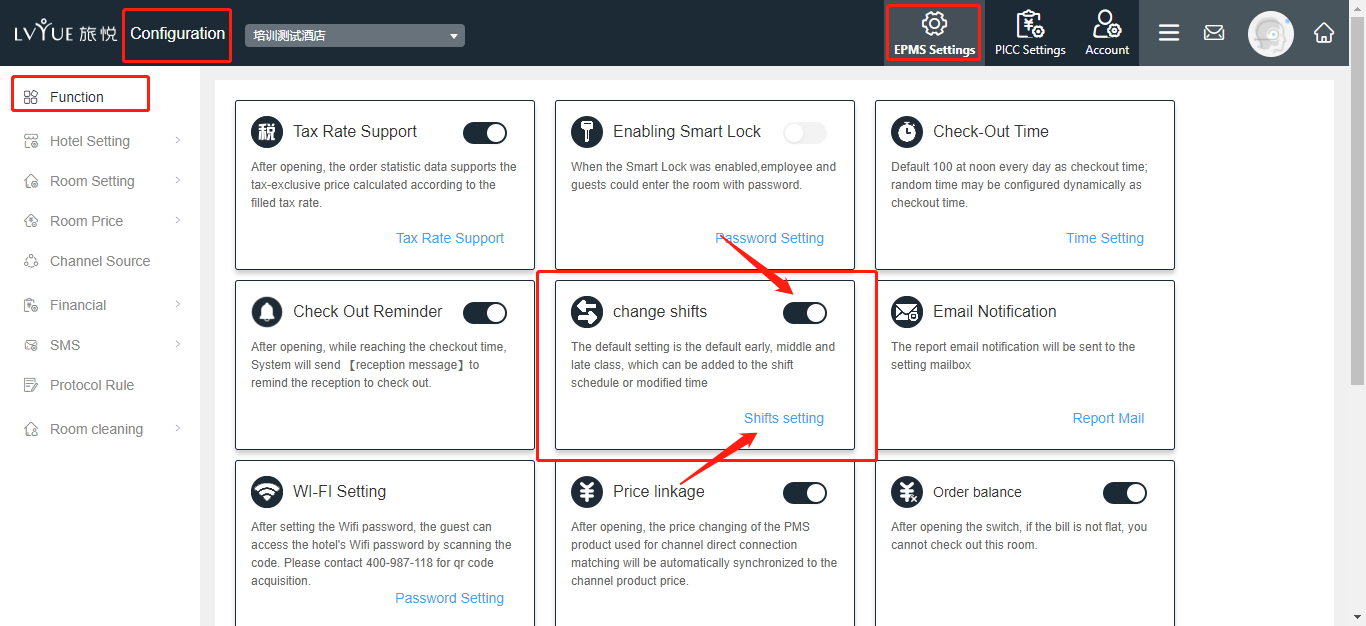
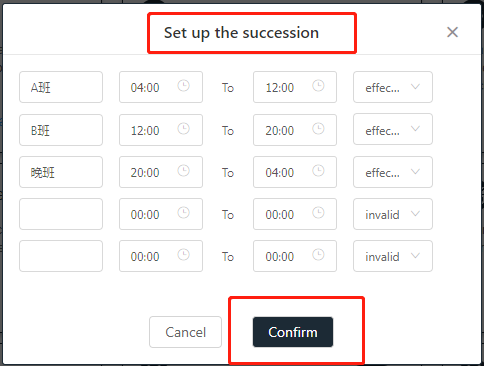
2. Shift instruction
XPMS → reception → click Shift, confirm change shift. Please confirm the account of this class. After the shift, you need to re-log in the system.
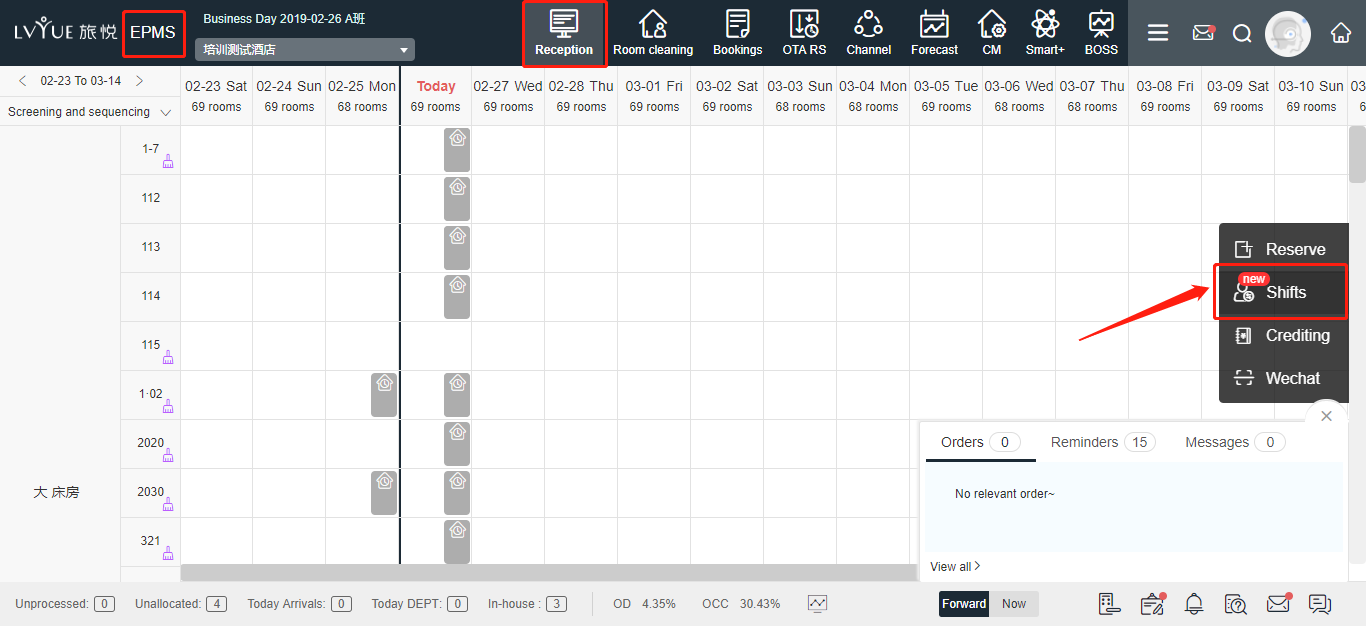
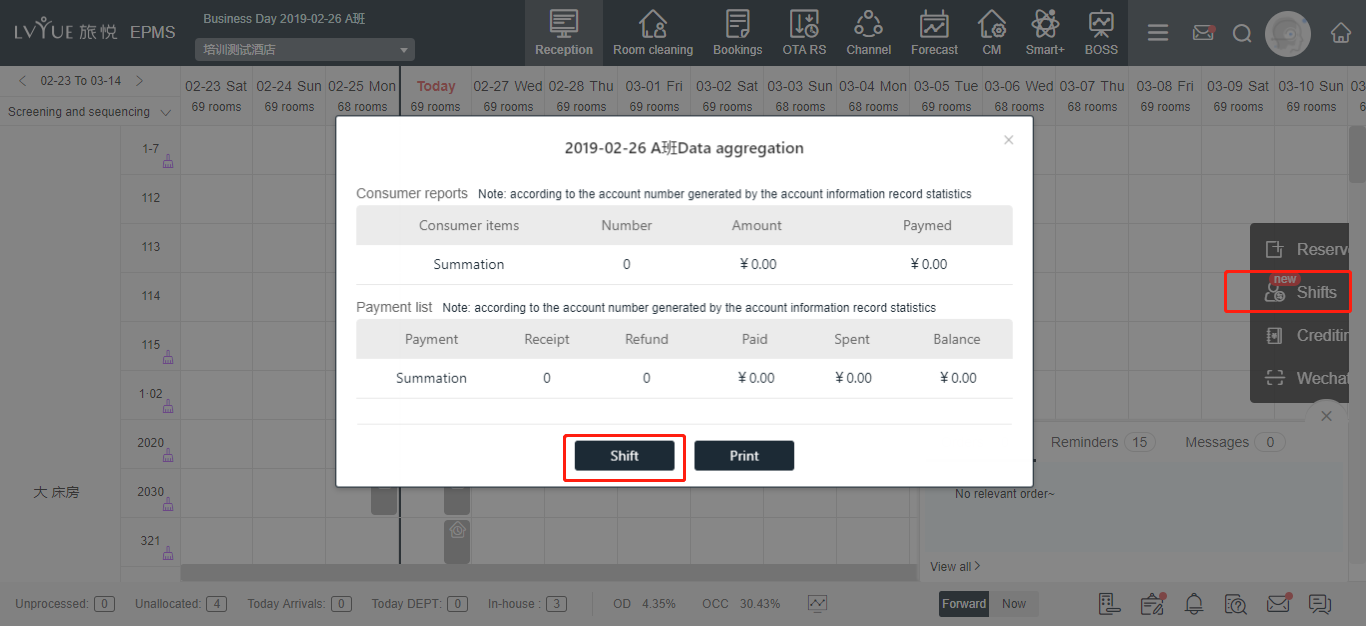
3. Shift report
Report → Shift
² Shift report:
(1) Consumption: according to the account number generated by the account information record statistics
(2) Recipient: according to the account number generated by the account information record statistics
² Receipts report: all the consumption record for this shift
Consume report: all receive and refund payment for this shift.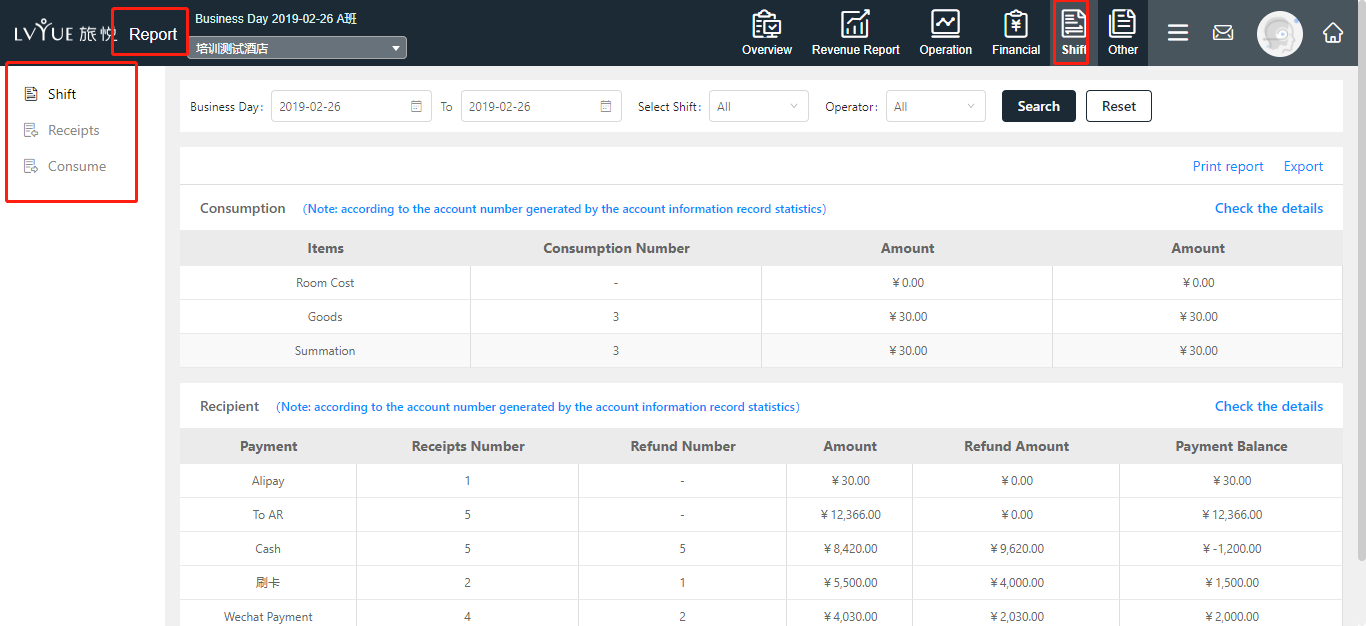
Prev Page Configuration – Instruction of setting up print check list
