1. Role management (Only hotel manager can access)
Configuration → Account → Role
There are 5 roles preset by default. If hotel needs more roles, you can create by yourself.
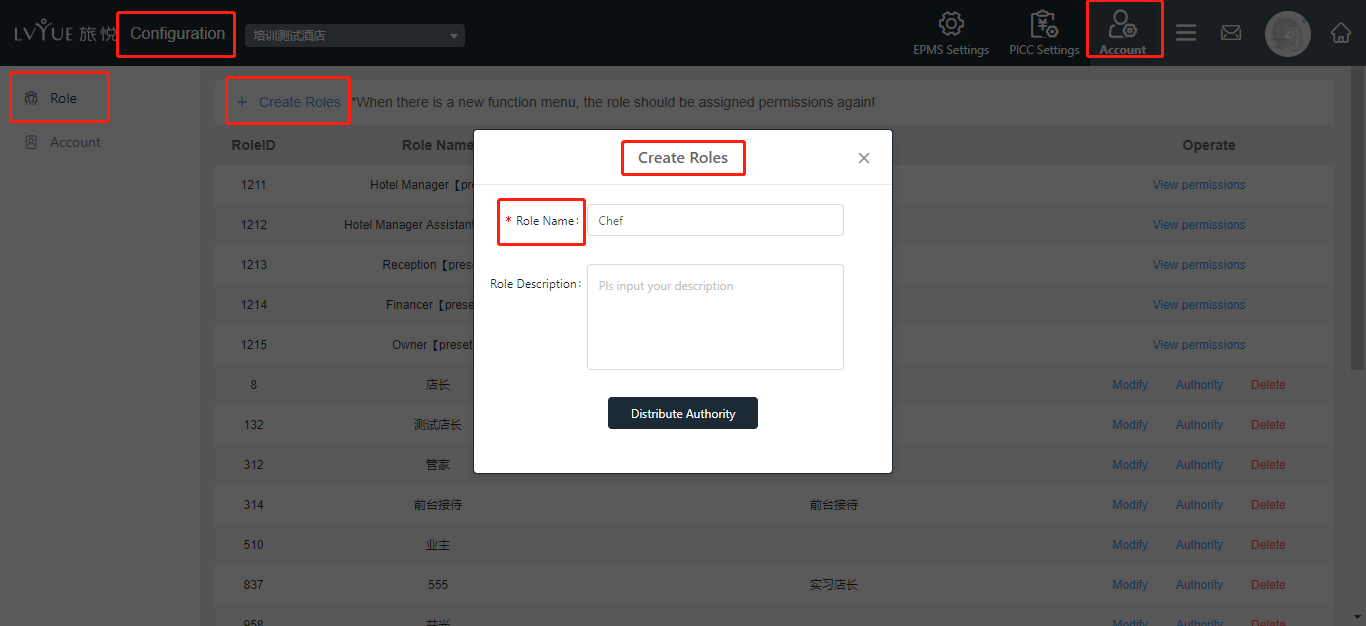
2. System account management
Configuration → account → account → + add employee → distribute role
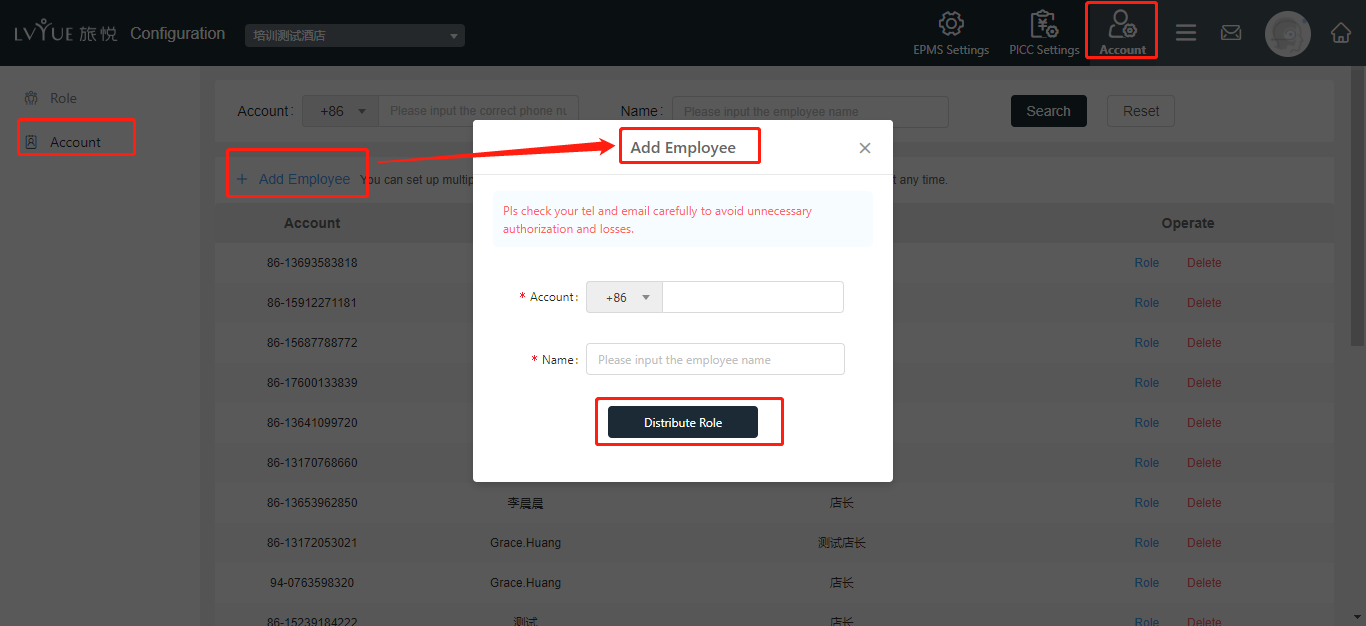
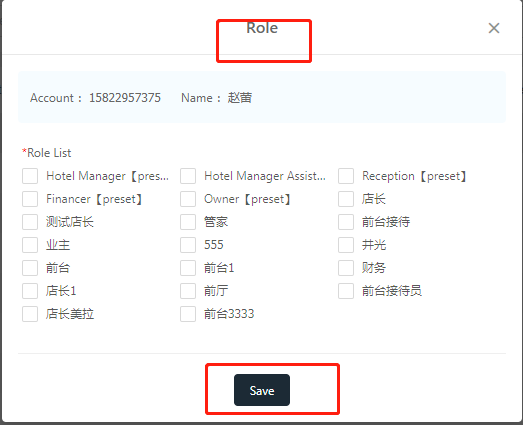
PS: If there are some staff quit, hotel manager should delete the account as below:
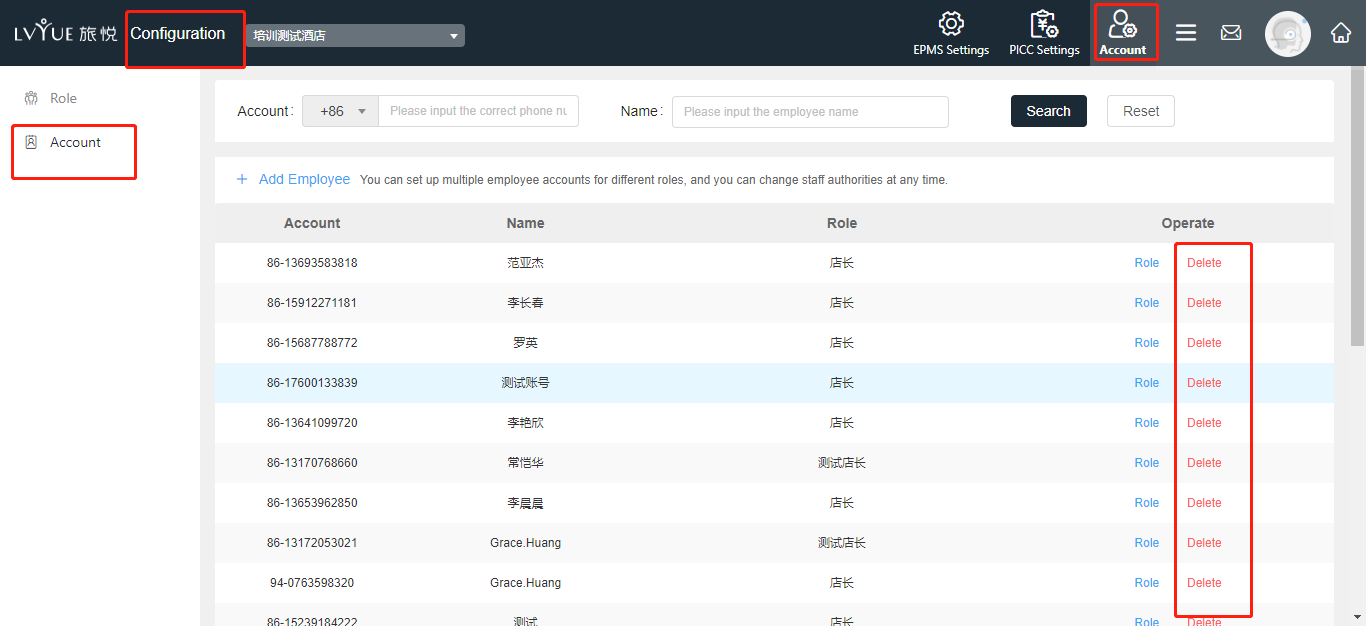
Prev Page Setting online channels before direct connection with PMS
